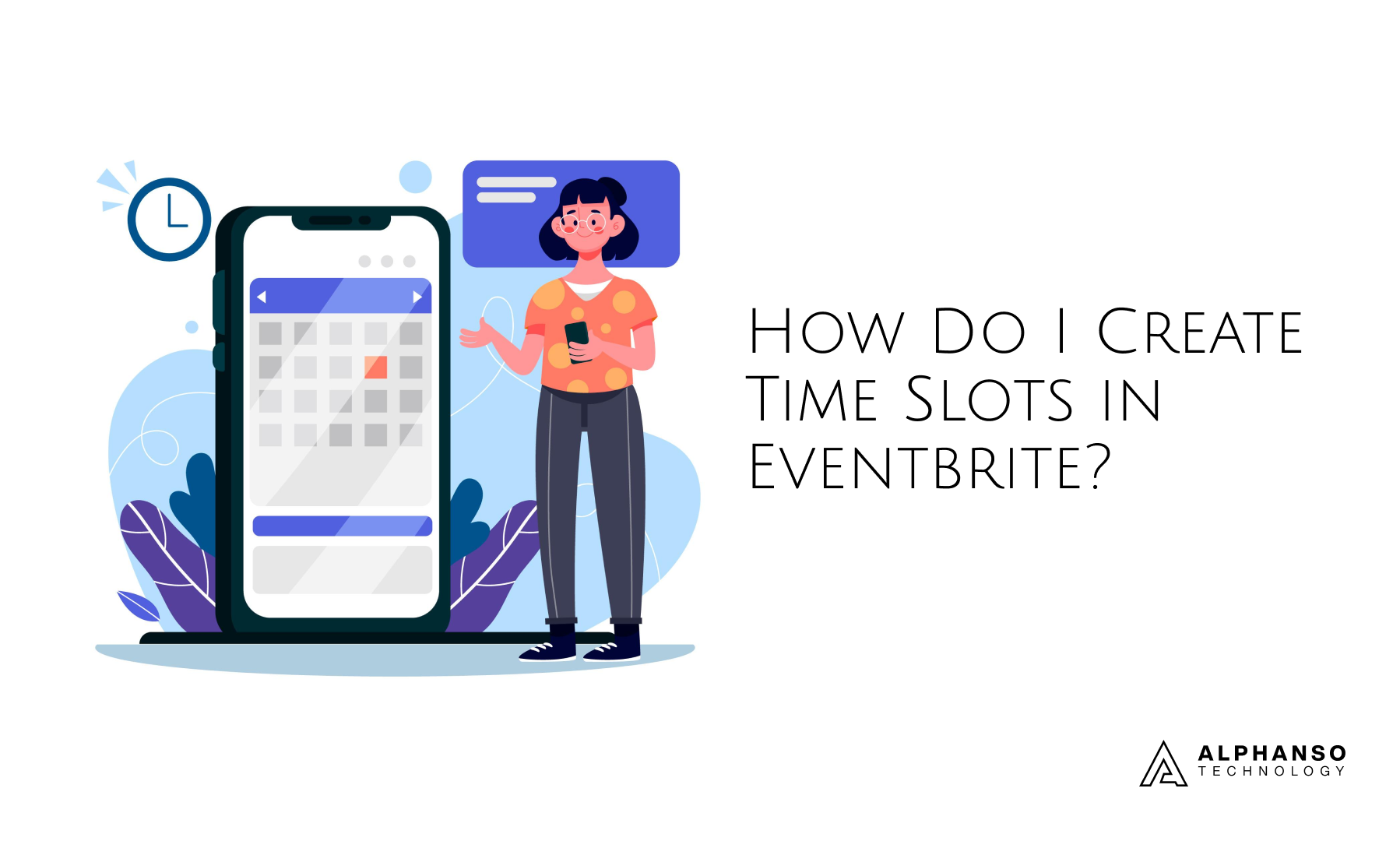Event planning can be a logistical puzzle, especially when managing multiple time slots for various activities or sessions. Thankfully, a platform like Eventbrite offers versatile tools to streamline the process. In this guide, we’ll help you find answers to the question, “How do I create time slots in Eventbrite efficiently?” to ensure your events run smoothly and attendees have a seamless experience.
What are the Time Slots?
Time slots refer to specific periods within the schedule of an event during which particular activities, sessions, or ticket types are available for attendees to participate in. These time slots help organizers manage the flow of attendees, avoid overcrowding, and provide structured programming options.
For example, in a conference, time slots could represent different workshops or presentations scheduled throughout the day. Each workshop might have its own designated time slot, such as “Morning Workshop – 9:00 AM to 11:00 AM” or “Afternoon Keynote – 2:00 PM to 3:30 PM.”
Similarly, in a music festival, time slots could indicate when different artists or bands perform on various stages, like “Main Stage Performance – 7:00 PM to 9:00 PM” or “Acoustic Set – Lounge Stage – 4:30 PM to 5:30 PM.”
By creating time slots, event organizers can effectively organize their schedules, offer attendees a variety of options, and ensure that each activity or session runs smoothly without conflicts or overcrowding.
How Do I Create Time Slots in Eventbrite?
Many organizers face difficulties when using an event management system like Eventbrite because they don’t know the whole process.
They come across questions like:
- How do I create time slots in Eventbrite?
- Is it necessary to set the start and end dates for each event?
- What should be the recurring time for the event?
There are many more. In this guide, we will help you find out how to create time slots in Eventbrite to make your event a success.
Let’s begin by finding everything in detail.
Sign In and Create an Event
Before diving into the intricacies of time slot management, you’ll need to log in to your Eventbrite account and initiate the event creation process.
Start by signing in to your account if you’re new to the platform. Once logged in, navigate to the event creation dashboard to begin crafting your event from scratch or select an existing event to modify.
Set Start and End Date & Time
After filling in the fundamental details, such as event name and location, it’s time to define the temporal boundaries of your event. Choose the start and end dates and times that best suit your event’s duration.
If your event spans multiple days, leverage Eventbrite’s recurring date option to simplify scheduling. This feature allows you to specify the frequency and duration of recurrence, ensuring your event is accessible to a broader audience.
Select Days
When setting up a recurring event, selecting the specific days on which your event will occur is crucial.
Whether it’s a weekly conference, a monthly workshop series, or a multi-day festival, an event ticketing system like Eventbrite empowers you to tailor the recurrence pattern to fit your event’s unique schedule. By selecting the appropriate days, you ensure consistency and predictability for your attendees while maximizing attendance opportunities.
Navigate to the “Tickets” Section
Once the foundational aspects of your event are in place, it’s time to delve into the nitty-gritty of ticket management.
Navigate to the “Tickets” section within the event dashboard to access a plethora of customizable options for ticket types, pricing, and availability. This central hub serves as your command center for orchestrating the allocation of time slots and facilitating attendee registration seamlessly.
Add Ticket Types
Creating distinct ticket types is paramount to effectively organizing time slots within your event. Each ticket type should correspond to a specific time slot, session, or activity, providing clarity and structure for attendees during the registration process.
Utilize descriptive titles to convey pertinent information, such as the time slot duration, session name, or featured activity. Whether it’s a “Sunset Yoga Session – 5:00 PM to 6:30 PM” or a “Panel Discussion – Main Stage – 10:00 AM to 11:30 AM,” ensure each ticket type accurately reflects the essence of the corresponding time slot.
Customize Ticket Details
With ticket types established, it’s time to fine-tune the details to align with your event’s objectives and logistical requirements.
Customize each ticket type by specifying the quantity available, setting pricing structures, and configuring additional options such as discounts, access codes, or attendee questions. This level of customization empowers you to tailor the registration experience to suit the unique dynamics of each time slot, fostering engagement and satisfaction among attendees.
Manage Availability
Ensuring the availability of ticket types is essential to seamlessly synchronizing with your event schedule.
Adjust the start and end dates for ticket sales to coincide with the corresponding time slots, preventing confusion or mismatches between registration and event activities. Leverage Eventbrite’s automated cutoff feature to halt ticket sales for each time slot shortly before it commences, safeguarding against overbooking and logistical hiccups.
Communicate Time Slot Information
Transparency and clarity are paramount when communicating time slot information to prospective attendees.
Leverage Eventbrite’s robust customization options to enrich your event page with detailed descriptions, agendas, and special instructions for each time slot. By providing comprehensive information upfront, you empower attendees to make informed decisions during registration, enhancing their overall experience and satisfaction.
Monitor Registrations and Manage Capacity
As registrations pour in, vigilance is key to maintaining optimal attendance levels and managing capacity effectively. Leverage Eventbrite’s intuitive dashboard to monitor real-time insights into ticket availability and sales, enabling proactive adjustments as needed.
Keep a close eye on ticket sales for each time slot, ensuring a balanced distribution of attendees across activities and preempting potential bottlenecks or overcrowding scenarios. By staying proactive and responsive, you can cultivate a seamless registration experience and deliver a memorable event for all participants.
For a detailed understanding, you can go through this video:
How Do I Create Time Slots in the Eventbrite like App?
We provide you with your own event management and ticketing app, which has functionalities similar to Eventbrite. You can create time slots, effortlessly organize schedules, and offer attendees a wide array of options.
To create time slots, sign in to your account and access the event management dashboard. From there, you can either create a new event or select an existing one to modify. Once you’ve chosen the event, navigate to the section dedicated to time slot management. Here, you’ll find a user-friendly interface where you can add, edit, and customize time slots to suit your event’s needs.
Adding time slots is a straightforward process. Simply click on the button and specify each slot’s start and end times. You can include additional details such as session names, activity descriptions, and any special instructions for attendees.
After creating time slots, managing their availability and capacity is essential. Set maximum attendee limits for each slot to prevent overbooking and ensure a smooth experience for all participants.
Once your time slots are configured, leverage our communication tools to inform attendees about the available options. Embed time slot details, descriptions, and registration links within event pages, emails, or promotional materials to streamline registration and enhance attendee engagement.
Throughout the event planning process, our platform provides real-time insights into registration numbers and ticket availability, allowing you to monitor attendee interest and make adjustments as needed. Whether it’s adjusting capacity, adding more time slots, or communicating updates to attendees, our event management system empowers you to orchestrate successful events easily.
Mastering Time Slots in Eventbrite & Launching Your Event Ticketing Platform!
Mastering the creation of time slots in Eventbrite is essential for organizing seamless and successful events. By following the step-by-step guide outlined in this blog, event organizers can efficiently manage schedules, offer attendees various options, and ensure a smooth registration process. From setting up event details to customizing ticket types and communicating with attendees, Eventbrite provides powerful tools to streamline the entire process.
If you’re inspired to launch your own event ticketing platform similar to Eventbrite, look no further than Alphanso Technology. With our expertise in event management software development, we can help you bring your vision to life. Our professionals will work closely with you to understand your event management app development project needs and create a customized solution that meets your needs.
From intuitive user interfaces to backend systems, we’ll ensure that your platform is equipped with all the features and functionalities necessary to succeed in the competitive event industry. It also helps you avoid paying ticket fees to third-party platforms and keep your profits up to you.
So, whether you’re a startup looking to disrupt the event market or an established organization seeking to expand your offerings, Alphanso Technology is here to help you turn your dreams into reality. Contact us today to learn more about our event ticketing platform development services and take the first step toward building the next big thing in event management technology.
Frequently Asked Questions (FAQs)
Can I create recurring time slots for my event?
Yes, an app like Eventbrite allows you to set up recurring time slots for events that occur on multiple days or have a regular schedule. You can easily specify the frequency & duration of recurrence during the event creation process.
How do I adjust time slot availability after tickets have been sold?
You can modify time slot availability and capacity settings at any time through the event management dashboard. Simply navigate to the appropriate section and make the required adjustments.
Can attendees choose their preferred time slots during registration?
Depending on your event settings, attendees may be able to select their preferred time slots during the registration process. You can customize registration forms to include this functionality if desired, enhancing the attendee experience.
What happens if a time slot reaches maximum capacity?
Once a time slot reaches its maximum capacity, ticket sales will automatically close to prevent overbooking.
How can I communicate changes or updates to attendees regarding time slots?
An app like Eventbrite provides communication tools that allow you to send emails, updates, or notifications to registered attendees, informing them of any changes or updates related to time slots.
Is it possible to customize the duration of each time slot?
Yes, Eventbrite allows you to customize the duration of each time slot according to your event’s needs. Whether you need time slots to last for hours, minutes, or even days, you can adjust the start and end times accordingly to create a seamless schedule.
Can I limit the number of tickets available for each time slot?
Absolutely! Eventbrite enables you to set a maximum capacity for each time slot, ensuring that the number of attendees remains within manageable limits.