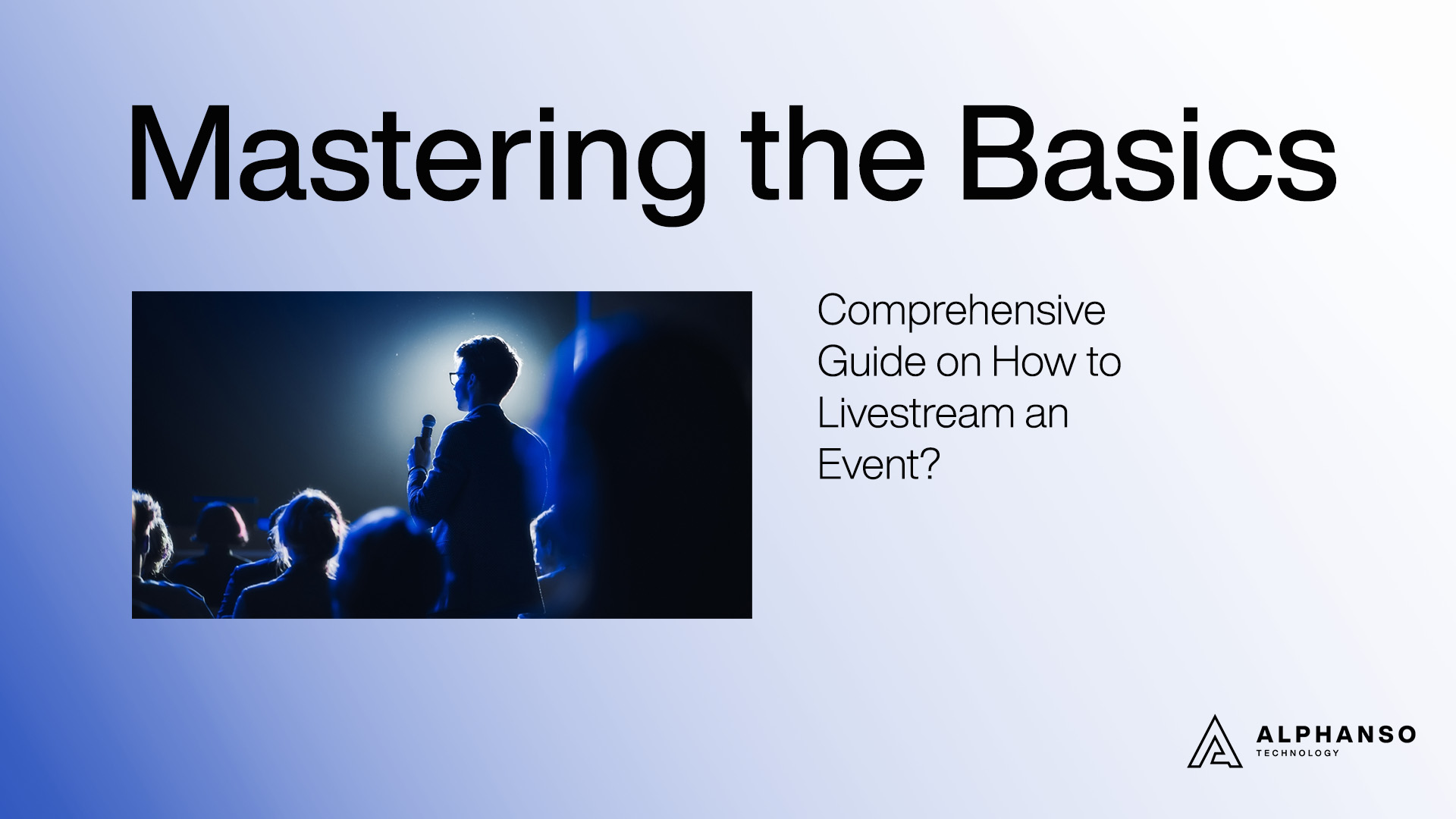From startups to corporations and content creators, everyone is streaming events. This sounds no surprise, as live video has taken the marketing world by storm.
Live streaming is widespread and is highly lucrative. But if you haven’t tried, you can find the endeavor a little nerve-wracking. Don’t worry, we can help. This guide covers everything on how to live-stream an event and make your next live event a success.
Why Livestream an Event?
Live streaming is effective, and many reasons justify why you should live stream an event. From promoting your brand to connecting with your targeted audience who wouldn’t be able to attend in person to generating some detailed income! Let’s look at the benefits you can get from live-streaming an event.
- Increase brand awareness;
- Build community;
- Make Money.
There are lots of benefits of live streaming an event. But mastering the basics becomes essential when it comes to live streaming an event.
How to Livestream an Event? Essential Tips to Follow!
In today’s digital age, live streaming has become a powerful tool for connecting with audiences worldwide. Whether you’re hosting a business conference, a music concert, or a virtual workshop, the ability to broadcast your event in real-time opens up new possibilities for engagement.
However, diving into the world of live streaming can be overwhelming for beginners. Fear not – this comprehensive guide will walk you through the basics of how to livestream an event successfully.
Think (Carefully!) About Your Goals
Before diving into the technicalities, clarify your live-streaming goals. Whether it’s expanding your reach, building brand awareness, or generating revenue, a clear understanding of your objectives will shape your entire live-streaming strategy.
Plan Your Approach
Craft a detailed plan outlining the structure and content of your livestream. Consider the flow of the event, script key points, and anticipate potential challenges. A well-thought-out plan sets the foundation for a successful live stream.
Choose Your Platform(s)
Selecting the right platform is crucial. Evaluate options based on your audience demographics and content type. A platform like Eventbrite or any other offers unique features, so choose the one(s) that align with your goals. Popular choices also include YouTube Live, Facebook Live, and Twitch.
Essential Equipment and Setup
Invest in quality equipment for clear audio and video. Ensure your camera, microphone, and lighting are up to par. Set up your streaming space thoughtfully, eliminating distractions and creating a visually appealing backdrop.
Internet Connection Matters
A stable internet connection is non-negotiable. Test your internet speed, use a wired connection if possible, and troubleshoot any issues beforehand. A reliable connection prevents buffering and keeps your livestream glitch-free.
Creating Compelling Content
Craft content that resonates with your audience. From captivating introductions to engaging presentations, focus on keeping viewers hooked. Balance planned content with spontaneous interactions to maintain energy levels throughout the event.
Engaging with Your Audience in Real-Time
Utilize event platform features to connect with your audience. Engage in real-time through chat, Q&A sessions, and polls. Foster a sense of community by acknowledging comments and engaging your viewers in the event.
Promotion and Marketing Strategies
Create a buzz before your livestream. Leverage social media, email campaigns, and collaborations to sell tickets for your event. Build anticipation and communicate the value of attending, encouraging higher viewer turnout.
Setup and Test Your Broadcasting Equipment
Thoroughly test your equipment and streaming setup before going live. Check camera angles, audio levels, and streaming software settings. Conduct a complete run-through to iron out technical glitches and ensure a smooth broadcast.
Post-Event Analysis and Feedback Gathering
The live stream doesn’t end when the event does. Analyze key metrics such as viewership and engagement. Gather feedback from your audience by using a tool to know what worked well and areas for improvement. Use this valuable information for future livestreaming endeavors.
Your Livestreaming Success Awaits!
Now, you might know how to livestream an event. Live Streaming an event involves more than hitting the “Go Live” button. To ensure a seamless and engaging experience for you and your audience, follow all the essential steps.
From defining your goals to selecting the right event management app to engage with your audience in real-time, you’ve uncovered the essentials. Remember, each step contributes to the symphony of a well-executed livestream.
As you venture forth, whether hosting a business seminar or a creative showcase, let this guide be your trusty companion. Go live with confidence, connect with your audience, and let your events leave an indelible mark on the digital stage.
The livestreaming world is yours to conquer. Now, hit that “Go Live” button and watch your event unfold, creating memorable experiences for your viewers. Here’s to your live-streaming success – may it be captivating, glitch-free, and unforgettable!
Making use of an event management system in PHP or a ticketing system can be beneficial for you as it helps you livestream your event with ease. What to know more about this advanced platform and know how it can make your task easier? Contact our team at sales@alphansotech.com.
Frequently Asked Questions
Q1: Can I live-stream on multiple platforms simultaneously?
Yes, many live-streaming platforms offer the option to broadcast on multiple channels simultaneously. Consider using a third-party streaming service or software that supports multi-platform streaming for broader reach.
Q2: What content should I include in my livestream to keep viewers engaged?
Mix planned content with spontaneous interactions. Include engaging visuals, and interactive elements like Q&A sessions, and make sure your content aligns with the interests of your target audience.
Q3: How can I monetize my live-streamed event?
Explore various monetization options, such as ticket sales, sponsorships, virtual tips, and merchandise sales. Some platforms also offer built-in monetization features that you can leverage.
Q4: Is it necessary to promote my livestream before the event?
Absolutely. Effective promotion is critical to increasing viewership. Utilize social media, email campaigns, and collaborations to create anticipation and inform your audience about the upcoming livestream.
Q5: Are event management apps necessary for live streaming success?
Yes, event management apps can significantly streamline the process. These apps offer planning, promotion, audience engagement, and post-event analysis features, making your livestreaming journey more efficient and effective.