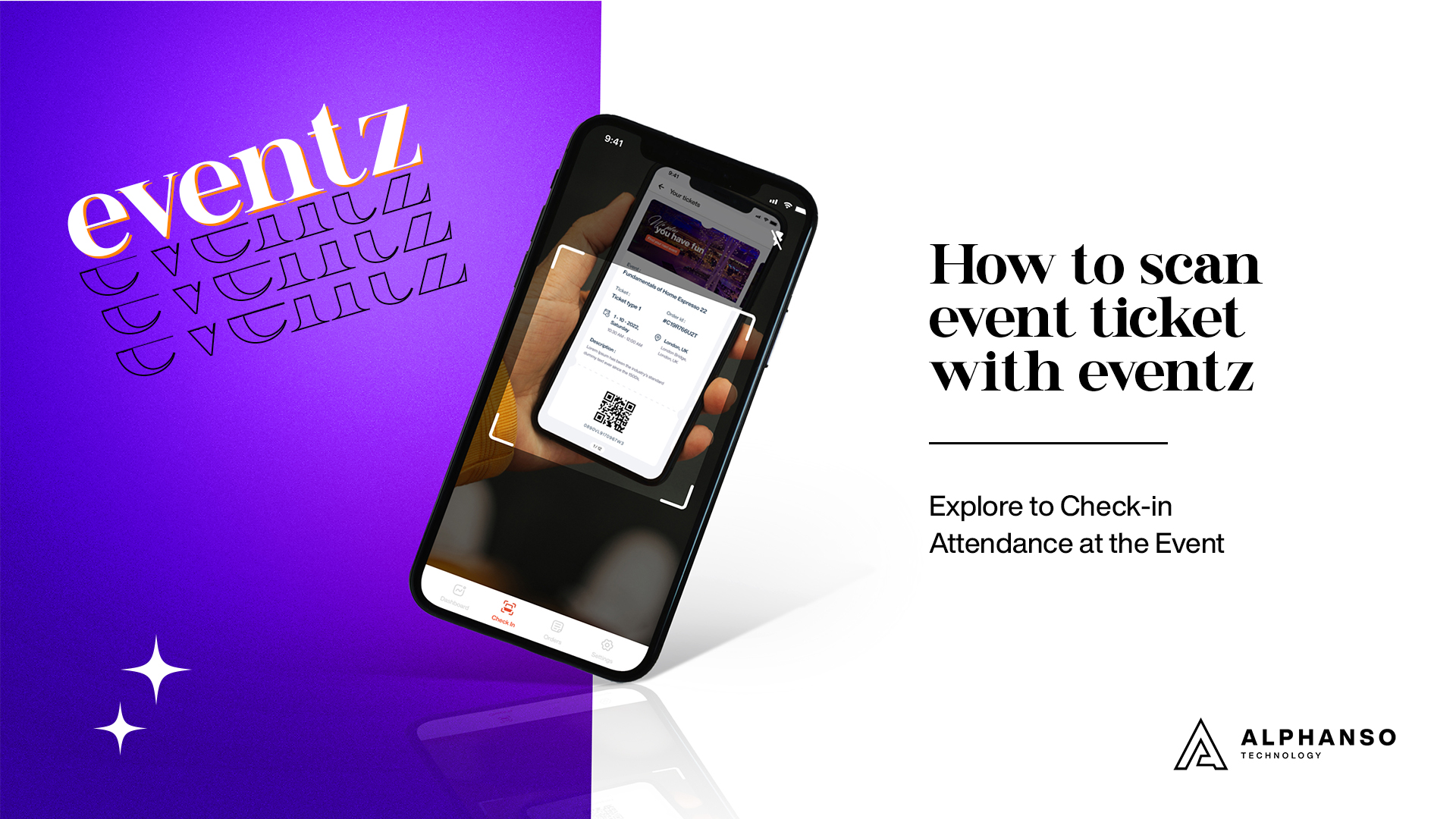Gone were the days when event organizers used to check everything manually. But now they can make use of modern technology to handle each activity accurately. They can create events, manage events, and can also check attendance through advanced software developed especially for event handling. Event organizers can use event management platforms like EventZ to handle everything effectively. Learn to know how to scan event tickets with EventZ: check-in attendance at the event accurately.
Nowadays, the event entry and ticket scanning processes are faster and more efficient. And all thanks go to ticket and event management platforms like EventZ. However, choosing the right scanning platform for your event is the most important decision that event organizers have to make to make their event a next grand success.
Check the Process of Ticket Scanning Through EventZ
As an event organizer, you might be wondering about how to choose the perfect event management and ticket scanning platform. Then the answer is quite simple: the wrong platform choice can result in numerous hurdles that you haven’t imagined before.
Wrong platform choice can also make the ticket scanning process slower or result in an unhappy user experience as the audience has to wait longer to verify their ticket. Due to the slow ticket scanning process, your audience can miss the beginning of your event.
Checking in attendees is more comfortable and faster with a feature-rich solution like EventZ. There are numerous ways that businesses can consider in their event. The old method was to check the printed hard copy, but now most of the event organizers host the event accurately and efficiently.
As mentioned above, there are several ways you can check ticket holders for your event. For example, you could print and tear hard-copy tickets, but that’s the old-fashioned way of doing things. Today, ticket scanner apps are faster and more reliable than any manual process.
EventZ app makes it quite easier for event organizers to track every event; they can download the app. Once after downloading the app, they can check the attendees’ list, search for a special one, and scan QR codes/Barcodes through the app. Explore the complete list to know how to scan event tickets with EventZ: explore each pointer to know how to scan the attendees’ tickets at the event effortlessly.
Event Ticket Booking Process for Users
Users can follow an easier registration and login process to book the event through EventZ; they can explore the complete list of events and search for the event of their choice from the platform.
Once after searching for the event, users can move to another step and book the event tickets at their convenience directly through the user platform. Once they book the ticket for any of the events, they will be provided with an event ticket along with complete details related to the event and a QR code through mail or any other way of communication.
Login Process
To make the event scanning process quicker and faster, the event organizer needs to login to the organizer app on their preferred device. They need to enter their mail id and password, which they have registered themself with EventZ.
Check the List
Explore the list of an event created on the platform; the event organizer is also allowed to explore details of past events on the platform without any hassle. They can even check the complete list of live events on the platform after following a successful login process.
Search for Event
An event organizer can search for any of the events through the app to scan the ticket for the same. Once after searching for the event, they can click on a particular event to move further and scan tickets at the event speedily.
Explore Event Dashboard
Once the event organizer clicks on any event which they have created for attendees, they are provided with complete analytics related to the event. They can explore numerous details like the number of tickets sold; tickets checked in along with gender. They can know the number of boys and girls who have purchased their event tickets and have checked in for the same event through the dashboard to have a quick glimpse related to the complete event.
Ticket Scanning Process
The next step which the event organizer can consider is to scan the ticket on the platform. To complete the check-in process successfully, the organizer needs to click on the event and then on the check-in option available on the bottom menu of the EventZ app. Once they click on the option they can scan the QR code/ Barcode of the attendees effortlessly and more speedily than their imagination.
Event Check-in Status
Once the event organizer completes the check-in process or ticket scanning process successfully, they can check the event status on the web platform. They can explore every detail of the ticket, like ticket order ID, code, title, username, check-in status, and refund details.
If the check-in process of the user is completed successfully through the app, then the check-in status will automatically turn to the yes option, and if the user’s check-in process or ticket scanning process is incomplete, then the option will display the No option.
Event organizers can easily explore the check-in status on the web, after login in successfully on the website with their login credentials. They can click on the manage event option after login to explore the event ticket details; later they can click on the manage button available with each event. They need to click on “Event Order” to know the event check-in status on the web without any hassle.
Check the Number of Ticket Orders
The event organizer is also allowed to check the number of event tickets on the EventZ mobile app. They need to click on the Order option available at the bottom to explore the complete list of orders placed. They can even search for any of the particular orders right from the platform by simply entering the username or event name for which they are looking.
Settings
The event organizer is also allowed to make a needed setting to the platform at their convenience. They need to click on the settings options to explore the privacy and terms of the platform.
Logout Process
If the event organizer completes the ticket scanning and other processes on EventZ, then they can log out through the platform without any hassle. They can simply click on the Logout option available on the platform to log out successfully.
Concluding Note
All the above-listed steps might be helpful to you and would make it easier to understand how to scan tickets through EventZ. Ticket scanning is one of the most important tasks when it comes to managing and organizing an event successfully.
It helps event organizers to have a clear map of their organized event. They can know the number of attendees who have attained the event which you have created; it ensures people do not enter the event using duplicate tickets or counterfeit.
EventZ enables you with the ability to build customers’ ticket packages, including free and paid tickets for your event as per your choice. With a ticket scanner app, it becomes easier for event organizers to scan the ticket of the event, ensuring to avoid of fraud and scandals, resulting in huge losses. But the primary step you need to take is choosing the perfect event organizing and ticket scanning app; there are numerous questions that you can consider to make the ideal app choice; these questions include:
- How many ticket platforms can scan per second?
- How much does the event management and ticket scanning app cost?
- Will the platform help to eliminate duplicate entries?
- Whether the platform allows multiple types of tickets scanning facility?
- Can the platform create customer barcodes for events?
There are many more questions that you can consider while making the event ticketing system. You can take the support of a dedicated mobile app development company that can help you to build advanced and feature-rich event management platforms.