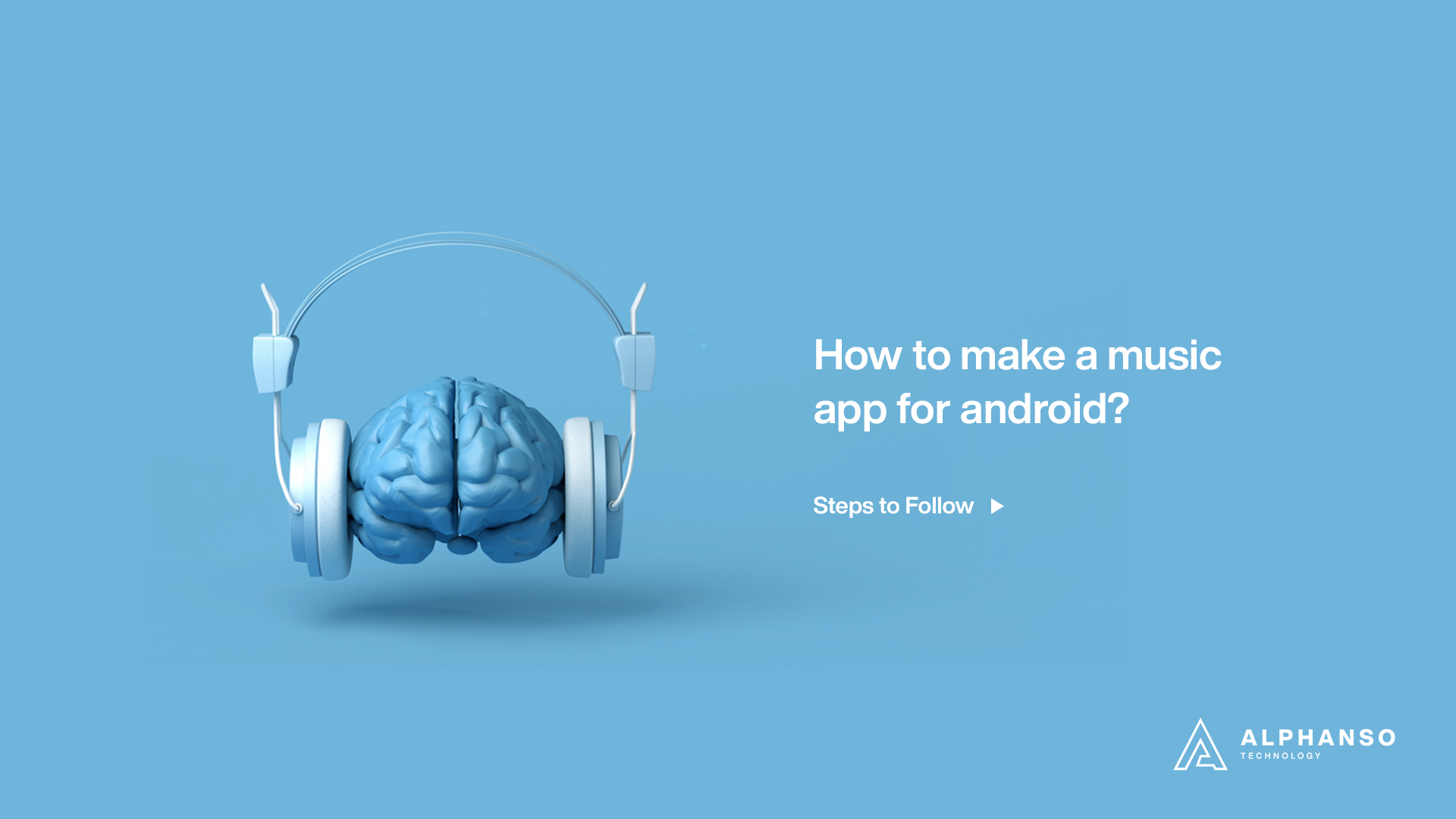Technology has brought a drastic change in every industry, and the music sector is not an exceptional one. The way we consume music has changed in the past years. As we’ve shifted to mobile apps, music streaming apps have gained more popularity than ever before.
The music streaming market has reached around US$25.84bn in 2023 and is projected to show a 7.08% CAGR, resulting in a market volume of US$33.97bn by 2027. By 2027, music streaming platform users are expected to reach around 1.1 billion, whereas the user penetration rate is expected to increase to 14.1% by 2027.
However, Statista’s report shows that there are lots of popular music streaming apps among users. Spotify and Wynk Music are on the top with 15 million and 9 million downloads from global users, while JioSaavn ranked third with almost 6.8 million downloads. Therefore, if you want to build a music app for Android, it might be a great opportunity. Read this guide to find out how to make a music app for Android following a few simple steps.
Comprehensive Guide: How to Make a Music App for Android?
In today’s digital age, creating a music app for Android can be an exciting and rewarding endeavor. With the increasing popularity of mobile devices, music enthusiasts are constantly looking for new and innovative ways to enjoy their favorite tunes on the go.
If you’re passionate about music and have a knack for technology, building a music app for Android might be the perfect project for you. This guide will walk you through how to make a music app for Android following easy steps.
Define App’s Purpose and Features
Before diving into development, it’s crucial to define the purpose of your music app and the features it will offer. Consider whether you want it to be a simple music player, a streaming service, or a platform for discovering new artists. Outline the core features such as playback controls, playlist management, and user authentication.
Research the Android Development Environment
Familiarize yourself with the Android development environment. Android Studio is the official IDE for Android app development. Install it and set up the necessary tools for testing, including the Android SDK and virtual devices. This step ensures a smooth development process and efficient debugging.
Design the User Interface (UI)
Create a visually appealing UI for your music app. Consider the user experience by incorporating features like easy navigation, album artwork display, and customizable themes. Design an engaging home screen, user-friendly menus, and smooth transitions between different app sections.
Implement Music Playback Functionality
Integrate the music playback functionality into your app. Utilize the Android MediaPlayer API or consider third-party libraries for more advanced features. Implement play, pause, skip, and shuffle controls. Ensure seamless integration with the device’s audio capabilities, including volume control and headphone detection.
Develop Playlist Management
Allow users to create and manage playlists. Implement features such as adding, removing, and rearranging songs in playlists. Consider incorporating smart playlist features, like mood-based playlists or personalized recommendations based on user preferences.
Incorporate Online Features
If you’re creating a streaming app, integrate online features such as user authentication, social sharing, and cloud storage for user playlists. Implement APIs for accessing music databases or streaming services to provide users with an extensive music catalog.
Implement Search and Discoverability
Enhance the user experience by adding robust search functionality. Allow users to search for albums, artists, and songs. Implement filters and sorting options to enhance discoverability, making it easier for users to find the music they love.
Test Thoroughly
Before releasing your app, conduct thorough testing on different Android devices and versions. Check for compatibility issues, performance optimization, and user interface responsiveness. Address any bugs or glitches to ensure a smooth user experience.
Publish Your App
Once testing is complete, prepare your app for release. Create your developer account on the Google Play Store, follow their guidelines for submission, and publish your music app for Android users to enjoy.
Gather User Feedback and Iterate
After your app is live, encourage users to provide feedback. Monitor app reviews and ratings on the Google Play Store. Use this feedback to identify areas for improvement and release updates to enhance the overall user experience.
Clear About How to Make a Music App for Android Users?
Now, you might have a clear idea about how to make a music app for Android device users. However, embarking on the journey to create a music app for Android requires combining technical skills, creativity, and a deep understanding of user preferences. Following the above steps and staying attuned to user feedback, you can craft a music app that resonates with users and offers a delightful musical experience on Android devices.
For those seeking a quicker route to launch, consider exploring ready-to-use solutions like Melodify by Alphanso Technology. Melodify is a comprehensive music and audio streaming platform providing a solid foundation for launching your venture online quickly.
With its user-friendly features and customizable options, Melodify can significantly accelerate the development process, allowing you to focus on refining your unique offerings and delivering an exceptional music streaming experience to your audience. Explore the possibilities and bring your musical vision to life effortlessly.
Moreover, Melodify is available specifically for Android, streamlining the process of reaching your target audience on this widely used platform. This focused compatibility ensures that your music app is optimized for Android devices, providing a seamless and tailored experience for users in the Android ecosystem.
Launching your venture becomes even more accessible and efficient with Melodify’s Android compatibility, making it an ideal solution for those looking to tap into the vast Android user base.
Frequently Asked Questions
What features are crucial for a music app on Android?
Core features include music playback controls, playlist management, search functionality, and a user-friendly interface. Consider features like social sharing, personalized recommendations, and online streaming capabilities depending on your app’s purpose.
How do I integrate music playback functionality into my Android app?
Utilize the Android MediaPlayer API for basic functionality. For more advanced features, you may explore third-party libraries. Implement play, pause, skip, and shuffle controls, ensuring seamless integration with the device’s audio capabilities.
How can I ensure my music app is compatible with different Android devices and versions?
Thorough testing on various devices and Android versions is crucial. Android Studio offers emulators for testing, but testing on real devices is recommended to effectively identify and address compatibility issues.
Is Melodify only available for Android, or does it also support other platforms?
While Melodify is optimized for Android, it is also designed to support other platforms. This versatility ensures a consistent and engaging music streaming experience across various devices, including iOS and others.
Can I customize the appearance and features of my music app, Melodify?
Yes, Melodify is designed to be customizable. You can tailor the music streaming platform to match your brand identity, choose specific features relevant to your audience, and make adjustments to meet the unique requirements of your music app.
Can Alphanso Technology help me develop a music streaming app like Spotify?
Yes, we can help you develop music streaming apps like Spotify, Pandora, Apple Music, Tidal, YouTube Music, Deezer, Amazon Music, etc., per your specified requirements.