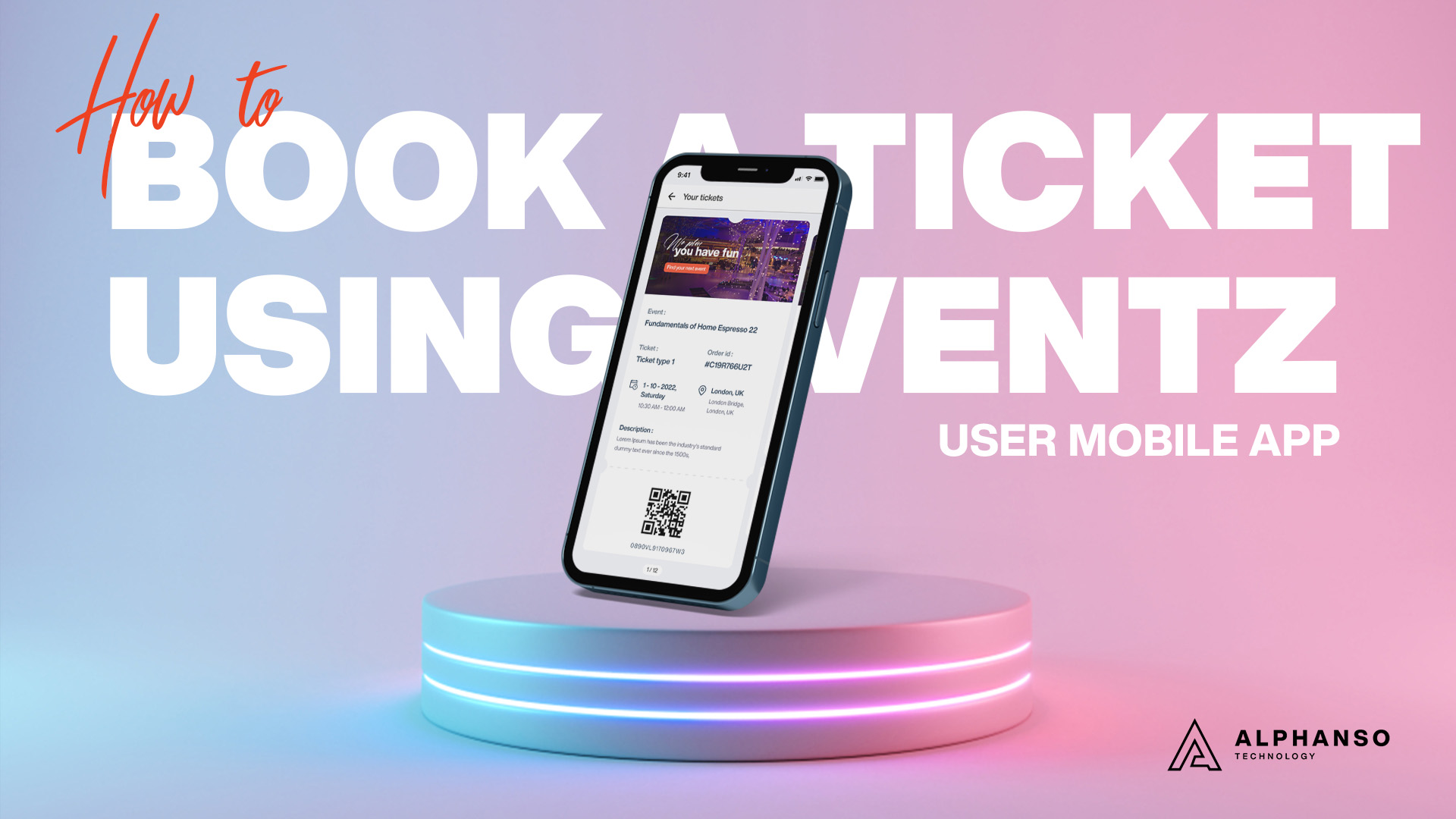These days most people love to enjoy new events, shows, music concerts, and much more. The event organizer is creating and launching their events live. It is found that more than 45% of people who consider attending free events are more likely to make purchases of the same event.
Many times, event organizers fail to grasp the needed response for the event that they have created. The primary reason behind this is that their targeted audience does not know exactly how to book a ticket using the EventZ user mobile app or on other platforms on which you are offering the event booking option to your potential customers.
Even some of the event organizers are dealing with common questions like when people are more likely to make an event purchase. What is the right and perfect time to launch your event live? What must you consider to improve your ticket sales? Whether the price of your ticket make a difference? How to engage customers to make a purchase of the ticket?
The answer to all your doubts is simple by allowing your audience to know how they can book an event with EventZ or on other platforms on which you are allowing them to book a ticket.
How to Book Tickets with EventZ User Mobile App: Step-by-Step Guide!
The event organizer has an end number of concerns for different kinds of conferences, a gig for events, classes to parties, and much more. Numerous factors affect the ticket purchase decision of your targeted audience to a great extent. These pointers simply include:
- Ticket prices
- Geography
- Parental status
- Event type
- Key takeaways and advice
- Methodology
Many more aspects affect the ticket purchase decision of the targeted audience. All the trends and results are based on the type of event that you are considering organizing. It mostly depends on whether you have organized paid or free events; these factors are more likely to arise in front of you when you organize a paid event.
Most event planners these days are embracing event technology; past were days when event planners used to take the support of technology-unfriendly planners. But now most take the support of modern technology to create and launch the event that they have created. Very few planners are the ones who resist tech and consider planning events in traditional ways.
If the event professional has a sufficient budget, then they are more likely to take the support of modern tools and technology. More than 33% of event planners plan a budget of around $ 5 M+ and consider themselves tech-savvy, while only 13% of them fall under that category.
Step-by-Step Guide to Check How to Book a Ticket with the EventZ User Mobile App
There are numerous steps that you need to consider when it comes to booking a ticket from the EventZ platform. Explore the step-by-step guide listed below to learn how you can book a ticket with the EventZ user mobile app. These steps will surely help you to book a ticket in a quicker and faster manner. Learn each of the steps in detail to make your ticket-booking task for your favorite show much easier and faster.
Step 1: Registration
The initial step you have to consider booking a ticket for your favorite event is to register yourself with the EventZ platform. You need to enter all essential details like email address, first name, last name, password, and confirm password. Once you enter all the details, hit on the submit button to successfully complete the registration process.
Step 2: Log in
Once after successfully registering yourself on the platform, it’s time to log in to use the platform. You need to enter the email ID and password with which you have registered yourself to the EventZ user mobile app. After entering all the details on the user’s app, click on the login button to finish the task successfully.
Step 3: Browse for Event
Once you log in successfully, you can check the list of events that are going to take place in the nearby future. You can even search for any of the events using the search field provided to you on the users’ app. This will definitely make your task much easier and faster than ever before.
Step 4: Click on the Event of Your Choice
When you enter the event name in the search results, you will be provided with a quick effect. Now, click on the event for which you are willing to buy a ticket by directly clicking on it.
Step 5: Click on the Ticket Button
Once you click on the event, you can check all the details related to it, along with the Ticket button. Hit the Ticket button to book the event successfully in no time.
Step 6: Check the Ticket Type
When you click on the Ticket button, you can view the ticket type set by the event manager. Different ticket types, like a young, couple, and many more options that event managers have set will be visible to you, along with price and quantity options.
Step 7: Set Ticket Type as Per Your Choice
After exporting the ticket type, choose the quality of the ticket. If the event is free of cost, then you have to pay no charges for the ticket. You can click on order now button to complete the ordering process instantly.
But if the event is not free, you have to pay a certain amount, which has been set by the event manager for a particular event. Select the quantity and click on the Order Now option.
Step 8: Confirm Ticket Order
Once you click on the Order now option, you can check all the details like the quantity of the ticket booked, the ticket type, the total payment amount, and much more. Click on the Book Now option if all details are correct. Make sure to complete the process within 10 minutes, else the order will be released after the set time interval.
Step 9: Booking CheckCard
If the event is free, then you will be provided with Book Now and cancel options. Once you hit the book now option, then you can proceed further with the Ticket booking process.
But if the event is Paid one, you are availed of different options like a pay with stripe and cancel option. Click on pay with a stipe option to make the payment of the ticket which you have booked.
Step 10: Enter Payment Details
Once after clicking on the pay with stripe option, you need to enter all the payment details like card number, month & year, CVC number, and zip code to make the payment for the ticket which you have booked. Then click on the Pay option to pay the amount.
Step 11: Check Complete Booking Details
After making the payment for the ticket or booking a free ticket, you are provided with an order confirmation ticket. You need to choose to click on the View Details button to view all the details of the event ticket that you have booked.
Step 12: View Ticket Details
Once you click on the View Button, you can check all the details like event name, date, description, and much more information on the event ticket, which you have booked through the EventZ users’ mobile app.
Step 13: Log out
If you want to browse for more events then you can browse and book tickets for the same accordingly, Click on the Logout option to log out from the EventZ mobile user app successfully.
Concluding It Up
The above-described steps will definitely help you to make the Ticket purchase more efficiently and accurately than ever before. This will help the event manager to make their audience know how to book the ticket for the particular event they have created.
EventZ is a feature-rich and impressive platform that not only makes your ticket creation work much easier but also makes your prospective audience’s ticket booking work much easier than you imagined.