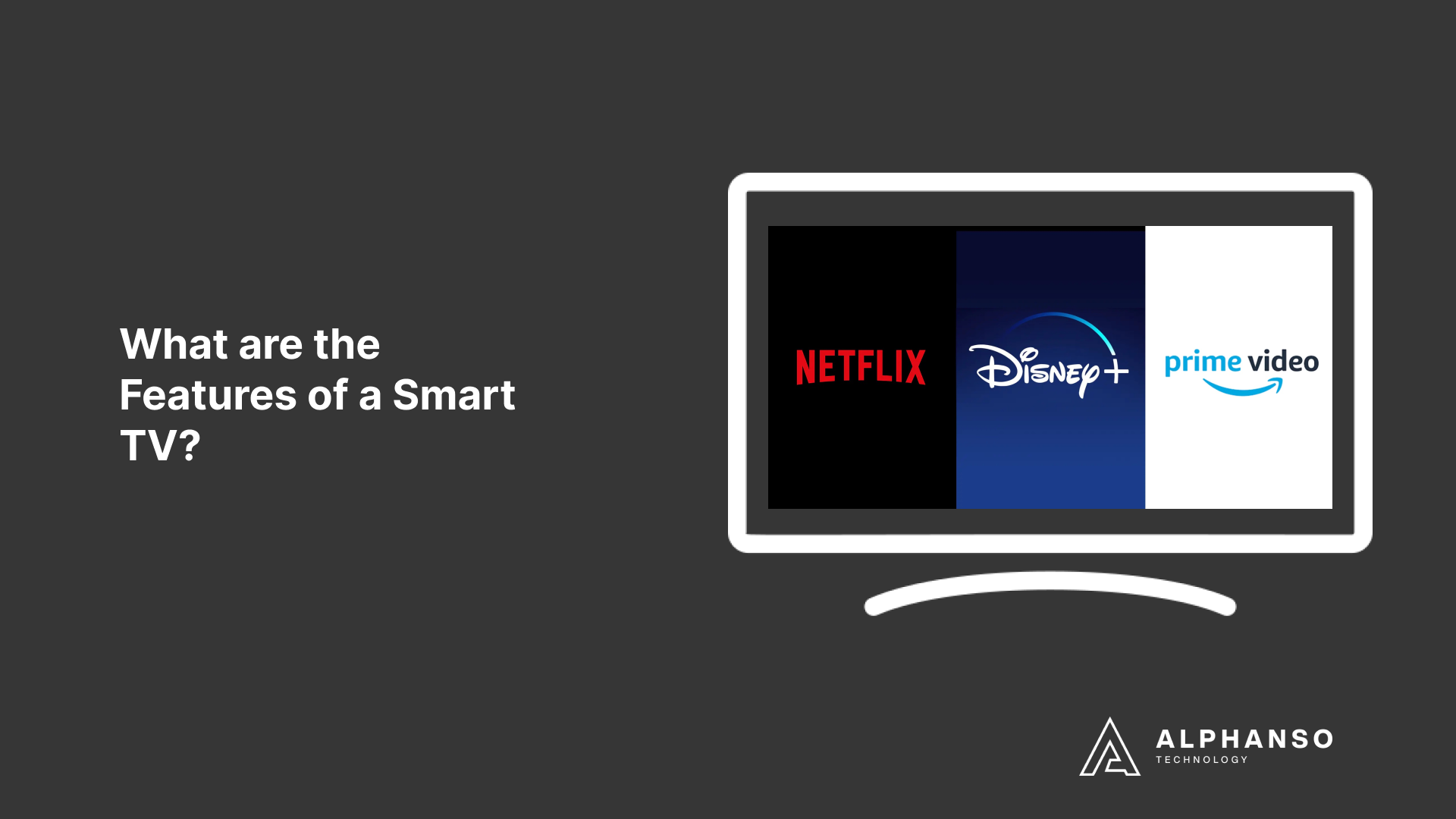In the ever-evolving landscape of entertainment technology, Smart TVs stand out as a pinnacle of innovation, seamlessly blending traditional television with the vast capabilities of the internet. These intelligent devices have transformed how we experience content, providing a dynamic and interactive viewing experience. Let’s delve into the blog to know what are the features of a Smart TV a modern household must look for.
What is a Smart TV?
A Smart TV, short for “Smart Television,” is a TV set with integrated internet capabilities & advanced computing features. Unlike traditional TVs, Smart TVs allow users to access various online services, stream content, and interact with apps directly on the television screen.
What are the Features of a Smart TV?
By knowing what are the features of smart TV you can align your platform development with the features, helping you enhance the overall user experience, and making your streaming app or OTT platform script more accessible, user-friendly, and technologically advanced in the Smart TV ecosystem.
Smart TVs have become integral to modern home entertainment, offering various features beyond traditional television sets. Here are some key features of Smart TVs:
Internet Connectivity
Smart TVs have built-in Wi-Fi or Ethernet ports, allowing seamless internet connectivity. This feature enables users to access online content, stream videos, and engage with various online services.
App Store Access
Smart TVs have their app stores, offering various applications. Users can download and install apps directly onto the TV, expanding the device’s functionality. Popular apps include streaming services, games, news, and weather apps.
Streaming Services
One of the primary features of Smart TVs is the ability to access streaming services. Platforms like Netflix, Amazon Prime Video, and Hulu provide on-demand access to a broader library of movies, shows, and original content.
Web Browsing
Smart TVs often have built-in web browsers, allowing users to surf the internet directly on the television screen. This feature enhances the TV’s versatility, enabling users to browse websites, shop online, and more.
Screen Mirroring and Casting
Many Smart TVs support screen mirroring and casting. This feature enables viewers to display content from their tablets, laptops, or smartphones directly on the TV screen. It’s useful for sharing photos, videos, and presentations.
Voice Control
Some Smart TVs feature voice recognition technology, enabling users to control their television via voice commands. This can include tasks like changing channels, adjusting volume, or searching for content.
Multiple Connectivity Options
Smart TVs have various connectivity options, including multiple HDMI ports, USB ports, and audio outputs. These ports enable users to connect external devices such as gaming consoles, Blu-ray players, soundbars, and more.
Interactive Content
Smart TVs may offer interactive content, such as educational apps, games, and quizzes designed for the TV screen. This feature caters to a diverse audience, including families and children.
Update and Upgrade Capabilities
Smart TVs can receive software updates over the internet. These updates can introduce new features, improve performance, and enhance security, ensuring the TV stays current with the latest technology.
Social Media Integration
Some Smart TVs allow users to access and interact with social media directly from the TV. This functionality enables Smart TV users to stay connected with their family & friends without needing a separate device.
Personalization and Recommendations
Smart TVs often feature personalized content recommendations based on user preferences. This creates a tailored viewing experience, suggesting movies, shows, or apps that align with the user’s interests.
Remote Control Apps
Many Smart TVs offer companion apps that can turn a smart device & tablet into a remote control. These apps may also provide additional features, such as keyboard input, for easier text entry.
Smart TVs continue to evolve as technology advances, offering an ever-expanding array of functionalities to enhance the user experience.
How Does a Smart TV Work?
A Smart TV, short for “Smart Television,” is a technologically advanced version of a traditional television that integrates internet connectivity and computing capabilities. Here’s a breakdown of how a Smart TV works:
Hardware Components
Processor & Memory: Smart TVs are equipped with a central processing unit (CPU) and memory (RAM) similar to those found in computers. These components enable the TV to run applications, process data, and handle various tasks.
Storage: Smart TVs also have built-in storage space for storing system files, apps, and downloaded content.
Internet Connectivity
Smart TVs connect to the internet through either built-in Wi-Fi or Ethernet ports. This connection allows the TV to access online content, streaming services, and other internet-based features.
Operating System
Smart TVs run on an OS specifically designed for televisions. Common Smart TV operating systems include webOS (used by LG), Tizen (used by Samsung), Android TV (used by various manufacturers), and others. The OS is the software that manages the TV’s functions, user interface, and app ecosystem.
User Interface
Smart TVs have a graphical user interface (GUI) that users interact with using a remote control. The interface allows users to navigate settings, apps, and content seamlessly.
App Store
Smart TVs come with their app stores or app platforms. These stores provide a variety of applications that users can download and install on the TV. These apps range from streaming services and games to news and weather apps.
Streaming Services
Smart TVs are designed to support popular streaming services like Netflix, Hulu, Amazon Prime Video, and others. Users can access these services through the TV, allowing on-demand streaming of movies, TV shows, and original content.
Web Browsing
Many Smart TVs have built-in web browsers, enabling users to browse the internet on the television screen. This feature allows users to visit websites, shop online, and access other content.
Remote Control
Smart TVs typically come with a remote control with navigation buttons, a menu, and sometimes a microphone for voice control. Some models may also have a touchpad or gesture control capabilities for a more interactive experience.
Software Updates
Smart TVs can receive software updates over the internet. These updates often include improvements, bug fixes, and new features, ensuring the TV stays current with the latest technology.
Voice and Gesture Control
Some Smart TVs support advanced control methods such as voice recognition and gesture control. Users can interact with the TV by speaking commands or gestures, providing a hands-free and intuitive experience.
A Smart TV combines traditional television hardware with internet connectivity, an operating system, and a user interface that allows users to access apps, streaming services, and online content directly on the television screen. This integration creates a more interactive and versatile entertainment experience.
Smart TV and Regular TV: Explore Difference
In the world of television, the evolution from Regular TVs to Smart TVs represents a significant leap in technological advancement. Let’s delve into the distinctions between these two, exploring how each transforms the home entertainment experience.
| Feature | Smart TV | Regular TV |
| Internet Connectivity | Equipped with built-in Wi-Fi or Ethernet ports. | Relies on traditional broadcasting methods. |
| App Store Access | Has its own app store for additional apps. | Typically, it lacks an app store. |
| Streaming Services | Supports popular streaming platforms. | Primarily relies on scheduled programming. |
| Web Browsing | Often comes with a built-in web browser. | Lacks internet browsing capability. |
| Interactive Features | Offers interactive content such as apps and games. | Primarily provides a passive viewing experience. |
| Voice and Gesture Control | Some models feature advanced voice recognition. | Typically, it relies on manual remote control. |
| Update Capabilities | Receives software updates over the internet. | Does not have the ability to receive updates. |
| Cost | Generally more expensive due to advanced features. | Tends to be more budget-friendly. |
| Versatility | Versatile, offering a wide range of features. | Limited in functionality to traditional TV channels. |
This table summarizes the key differences between Smart TVs and Regular TVs, providing a quick comparison of their features and capabilities.
Are You Aware About What are the Features of Smart TV Now?
Got the answer to what are the features of Smart TV now?
Smart TVs have evolved into more than screens in the entertainment world—they’ve become gateways to a new era of immersive, interconnected experiences. As we’ve explored the diverse features that make Smart TVs a staple in modern living rooms, it’s clear that these devices are catalysts for a revolution in how we consume content.
Amid this evolution, Alphanso Technology offers a pathway to elevate your presence on Smart TVs with their feature-rich OTT and video streaming platforms. Beyond the conventional features, we provide a solution that enhances your content delivery’s interactive and dynamic aspects.
Whether you’re a content creator, business owner, or a visionary in the digital space, consider the partnership with us as an avenue to shape the future of your digital presence on Smart TVs.
Embrace the synergy of innovation and entertainment, and let us help you build a captivating and feature-rich presence on the evolving canvas of Smart TV with FAST Channel TV. Let’s welcome a future where your content isn’t just showcased—it’s celebrated.
Frequently Asked Questions
Can I turn a regular TV into a Smart TV?
Yes, external devices like streaming sticks or boxes (e.g., Roku, Amazon Fire Stick, Google Chromecast) can help you turn your regular television into a Smart TV by providing internet connectivity and app support.
What apps can I use on a Smart TV?
Smart TVs have app stores that offer a variety of applications. Common apps include streaming services like Netflix, Hulu, Amazon Prime Video, & more, as well as games, news, and utility apps.
Do all Smart TVs have voice control?
No, voice control features vary by brand and model. Some Smart TVs have advanced voice recognition technology, allowing users to control the television using voice commands.
Can I go ahead with web browsing on my Smart TV?
Yes, many Smart TVs come with built-in web browsers, enabling users to surf the internet directly on the TV screen.
What is the difference between a Smart TV & a regular TV?
A Smart TV has integrated internet capabilities, allowing users to access online content, apps, and streaming services. Regular TVs lack these features and rely solely on traditional broadcasting.
Is Alphanso Technology’s FAST Channel TV suitable for all businesses?
FAST Channel TV and FAST TV app by Alphanso Technology is designed to offer a versatile solution suitable for various businesses and content creators. Whether you’re in entertainment, education, or other industries, our platform can be tailored to satisfy your specific requirements.
How can I get started with Alphanso Technology for my platform development?
To get started with Alphanso Technology, you can reach out to our team at sales@alphansotech.com.