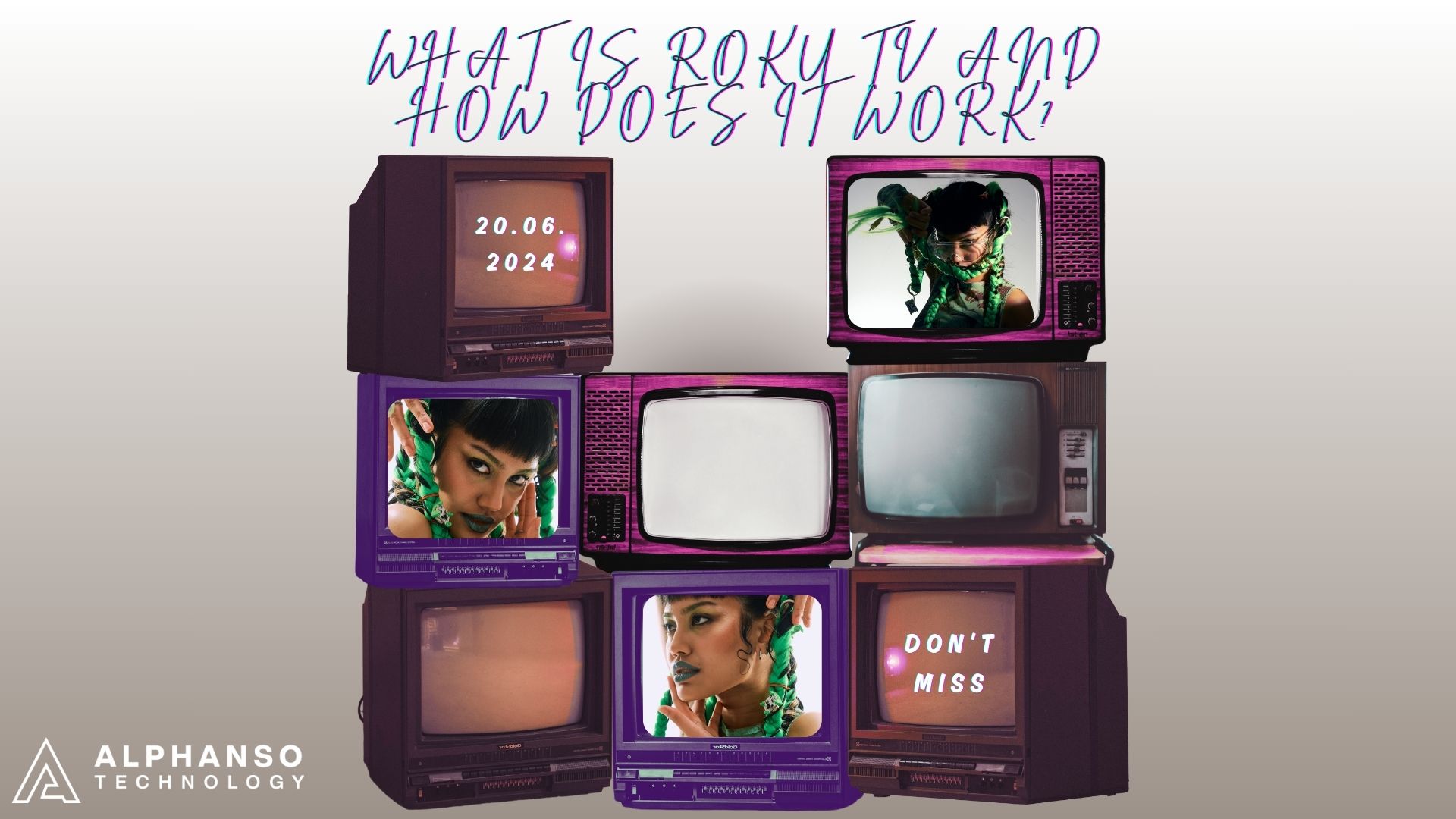Roku TV stands out as a game-changer in the ever-evolving entertainment landscape, seamlessly blending cutting-edge technology with user-friendly features. Let’s embark on a journey to learn what is Roku TV and how does it works. Also, read about its transformative impact on the streaming industry.
Growth of Roku TV, Streaming Devices, and Ecosystem: Let’s Explore Market Perspective!
The connected TV market has reached around USD 8.20 billion in 2023 and is expected to grow to USD 15.24 billion by 2028. The Connected TV market is estimated to grow at 13% CAGR during the forecast period (2023-2028).
Source: (Mordor Intelligence)
A ComScore report reveals that Roku leads OTT streaming devices in households in terms of market share. It’s estimated to have 51% of the global CTV device market share in Q3 2023.
Source: (Comscore)
Unsurprisingly, Roku smart devices are accessed more than other OTT streaming devices, including Apple TV, Chromecast, etc. Roku Inc. covers almost 49% of the market share. Let’s explore what is Roku TV and how does it works to understand more about Roku and its offering.
What is Roku?
Roku is a brand that produces digital media players, streaming devices, and smart TVs. It offers a range of products that facilitate users to stream content from different online platforms to their television screens. The Roku streaming platform provides access to numerous streaming services, channels, and apps.
What is Roku TV?
Roku TV refers to a line of smart TVs that run on the Roku operating system (Roku OS). These TVs directly incorporate the Roku streaming platform into the television set, allowing users to access various streaming services and channels without needing an external streaming device.
What is Roku OS?
Roku OS is the operating system developed by Roku for its devices. It is designed to provide a user-friendly interface for accessing and streaming digital content. Roku OS powers both Roku streaming players and TVs, offering a consistent and seamless experience across different devices.
What is the Roku TV Stick?
The Roku TV Stick, often referred to as a Streaming Stick, is a compact streaming device that plugs into the TV HDMI port. It allows users to transform their regular television into a smart TV by providing access to the Roku platform and various streaming services.
What are Roku TV Channels?
Roku TV Channels are applications or services on the Roku platform offering streaming content. These channels can include popular streaming services from platform like Netflix, Hulu, and Amazon Prime Video, as well as niche channels catering to specific interests.
We have prepared a Roku Channel list consisting of the most popular channels:
- Netflix
- Hulu
- Disney+
- The Roku Channel
- HBO Max
- Peacock TV
- Tubi (it offers free movies and TV)
- Spectrum TV
- YouTube TV
- Paramount Plus
- Pluto TV (it offers free TV)
- Sling TV (it offers live sports, news, and TV shows)
- DIRECTV
- Discovery+
- Xfinity Stream
- Freevee
- Philo
- STARZ
- Plex
- Crunchyroll
And much more…
What are Roku FAST Channels?
FAST stands for Free Ad-supported Streaming TV. Roku FAST Channels are channels that offer free, ad-supported streaming content. These channels provide users with a diverse range of movies, shows, and other content without requiring a subscription fee.
Here’s a sample list of Roku channels across various categories:
| Category | Channel Name |
| Live News | NBC News Now |
| Dateline 24 | |
| ABC News Live | |
| LiveNow by Fox | |
| Movies and Series | Cinevault Westerns |
| Filmrise Heartland | |
| Hallmark – movies and more | |
| Filmrise Forensic Files | |
| ion | |
| Filmrise Unsolved Mysteries | |
| Arts, History, and Wildlife | Modern Marvels |
| Antiques Roadshow | |
| Love Nature |
What are Roku TV Apps?
Roku TV Apps are applications available on the Roku platform that provide various services, including streaming content, games, news, and more. Users can browse as well as download applications from the Roku Channel Store to customize their streaming experience.
Here’s a list of Roku TV apps based on the examples:
- YouTube
- Web Video Caster
- Rumble
- Roku Media Player
- iWeb TV Player
- Roku Cameras
- Emby
- Castify
- Jellyfin
- Spy Ninjas by Chad and Vy
- EULIVE Media_PL
- Generous Slots
- Nebula
- PhotoView for Google Photos
- Peivo Media
- RailStream
Remember that the availability of apps on Roku can vary by region and may change over time.
Evolution of Roku OS and Roku TV: A Historical Overview
From its humble beginnings in the 2000s to its current status as a global leader in streaming technology, Roku has revolutionized how audiences consume digital content.
At the heart of this transformation lie two key pillars: Roku OS and Roku TV. This historical overview takes us on a journey through the evolution of these technologies, exploring the milestones, innovations, and industry influences that have defined Roku’s remarkable trajectory. Join us as we delve into how Roku OS and TV have shaped home entertainment’s future.
Early 2000s: The Birth of Roku Inc.
- Roku, founded by Anthony Wood in 2002, initially focused on creating hardware for streaming media players.
- Wood, a pioneer in digital media technology, previously invented the DVR (Digital Video Recorder).
2008: Introduction of the First Roku Streaming Player
- Roku introduced its first streaming player, the Roku DVP (Digital Video Player), in 2008.
- The device allowed users to stream content directly from popular platforms like Netflix to their TVs.
2010: Expanding the Streaming Ecosystem
- Roku expanded its lineup with new streaming players, supporting additional streaming services and channels.
2014: Introduction of Roku TV
- Roku took a significant step by partnering with TV manufacturers to integrate its streaming platform into smart TVs.
- The first Roku TVs were introduced, providing a seamless streaming experience without needing an external streaming device.
2015: Launch of Roku OS 7
- Roku introduced Roku OS 7, which powers Roku streaming players and TVs.
- The update brought new features, including a more intuitive interface and enhanced search capabilities.
2017: Roku Goes Public
- Roku became a publicly traded company with an initial public offering (IPO) in September 2017, reflecting its growing influence in the streaming industry.
2018: Roku OS 9 and Expansion to Europe
- Roku OS 9 was released, introducing features like automatic content recommendations and improved voice search.
- Roku expanded its presence to the European market, offering Roku TVs and streaming players.
2019: Roku TV Wireless Speakers and OS 9.2
- Roku launched wireless speakers designed explicitly for Roku TVs, enhancing the audio experience.
- Roku OS 9.2 brought new features, such as an enhanced 4K spotlight channel and improved voice search.
2020: Roku OS 9.4 and Quibi Integration
- Roku OS 9.4 introduced performance improvements and new features.
- Roku integrated the short-form streaming service Quibi into its platform.
2021: Introduction of Roku OS 10 and Expansion to Latin America
- Roku OS 10 enhanced performance, voice capabilities, and customization options.
- Roku expanded its reach by launching products and services in Latin American markets.
2022: Continued Growth and Innovation
- Roku continued to innovate by introducing new streaming devices and updates to the Roku OS.
- The company remained crucial in the competitive streaming device and smart TV market.
2023 (Projected): Future Developments
Roku is likely to continue evolving its platform, introducing new features, and expanding its global presence.
Roku’s software now graces four out of every ten smart TVs sold in the United States, a testament to its widespread adoption and influence. With a staggering 75.8 million accounts on its platform, Roku has firmly established itself as a key player in the streaming industry.
Roku, with over 73 million global users, is introducing a slew of updates to enhance its platform. For sports fans, a dedicated hub allows favoriting teams and watching highlights. Personalizing the order of channels in the guide caters to customizable FAST channels.
Content discovery gets boosted with refined “What to Watch” categories, and an upgraded music experience within The Roku Channel offers immersive playlists. These Roku OS 12.5 updates reinforce Roku’s commitment to a personalized and engaging streaming journey. Expect the rollout in the coming weeks.
Roku’s journey from a streaming player manufacturer to a provider of integrated smart TV solutions reflects its commitment to simplifying the streaming experience.
The success of Roku OS and TV highlights the company’s role in shaping the landscape of modern home entertainment, making streaming accessible to a broad audience.
How Does Roku TV Work?
- You just need to connect Roku TV to the internet to access the Roku streaming platform.
- You can navigate through the Roku interface via a remote control and select channels or apps to stream content.
- The platform aggregates content from different streaming services, offering a centralized hub for entertainment.
How to Use Roku TV Stick?
- Using a Roku TV Stick involves plugging it into the HDMI port of a TV.
- Connecting the internet.
- Following the on-screen setup instructions.
- Once set up, users can use the remote control to navigate the Roku interface, search for content, and launch streaming channels or apps.
Roku TV Channels and Apps: Are They Same?
While often used interchangeably, Roku TV Channels and Apps have subtle differences. Channels primarily focus on streaming services, while apps encompass a broader spectrum, including games and utilities. Roku provides a holistic ecosystem catering to various entertainment needs.
| Feature | Roku TV Channels | Roku TV Apps |
| Definition | Channels refer to streaming services or applications available on the Roku platform. | Apps encompass a broader category, including streaming services, games, utilities, and more. |
| Content-Type | Primarily focused on streaming content, including TV shows, movies, and live channels. | Can include a diverse range of applications beyond streaming, such as games, news, weather, and utilities. |
| Examples | Netflix, Hulu, Amazon Prime Video | Games, News Apps, Weather Apps, Utilities |
| Installation Process | Added through the Roku Channel Store, often with a one-click installation process. | Installed similarly through the Roku Channel Store, offering a variety of categories. |
| Access Method | Accessed from the Roku home screen by selecting the respective channel icon. | Accessed from the Roku home screen by selecting the app icon. |
| Categorization | Typically categorized by genre or type (e.g., Movies, News, Sports). | Categorized into broader sections, including Most Popular, New, and Featured. |
| Customization | Limited customization options for the presentation of channels on the home screen. | May offer more extensive customization options, including rearranging app icons or grouping them into folders. |
| Purpose | Mainly focused on delivering streaming content to users. | Serve a broader range of purposes, from entertainment to productivity and utility. |
| User Interaction | Users interact with channels to watch content, often through a remote control. | Interaction methods can vary based on the app type, such as remote control or controller input for games. |
| Updates | Channels may receive updates for new content or features. | Apps receive updates for bug fixes, new features, and content additions. |
| Monetization | Channels may offer subscription-based content with revenue shared between Roku and the channel provider. | Apps may include both free and paid offerings, with revenue models varying based on the app’s nature (e.g., paid apps or in-app purchases for games). |
Roku TV and Smart TVs: Explore Differences!
Distinguishing Roku TV from generic smart TVs is crucial. Roku TV boasts a unified interface across brands, while smart TVs may have to vary operating systems, app offerings, and user interfaces. Roku’s consistency and brand independence are pivotal in providing a seamless user experience.
| Feature | Roku TV | Smart TV |
| Operating System | Roku OS. | Various (e.g., Android TV, Tizen, webOS). |
| Integrated Platform | Roku streaming platform is integrated. | Smart TVs may have their own app platform. |
| Content Aggregation | Aggregates content from various sources. | May have its own content aggregation approach. |
| User Interface | Consistent Roku interface across brands. | Varies depending on the TV manufacturer. |
| App Availability | Access to the Roku Channel Store. | App availability depends on the TV’s OS and store. |
| Updates | Roku OS updates released by Roku. | Smart TVs receive updates from their respective OS. |
| Ease of Use | A unified interface simplifies navigation. | Interface varies across different manufacturers. |
| Customization | Limited customization compared to some smart TVs. | Customization varies depending on the TV’s OS. |
| Brand Independence | Roku TV brand independent, but brands can offer unique features. | Smart TVs have brand-specific features. |
| Out-of-the-Box Apps | Comes preloaded with Roku apps and channels. | Preloaded apps depend on the TV manufacturer. |
| Remote Control | Typically, it comes with a Roku remote. | Remote design varies by TV manufacturer. |
| Video Quality | Roku supports 4K video quality. | The video quality of smart TVs might differ from HD to 8K. |
Roku Smart TVs: Is it a Future?
As streaming becomes ubiquitous, Roku Smart TVs emerge as trailblazers. Integrating the streaming platform directly into the TV reflects a future where convenience and accessibility define home entertainment standards. Roku Smart TVs encapsulate the evolution of the television experience.
Are You Ready to Be Part of the Growing OTT Market?
If you’re ready to embark on this dynamic journey, Alphanso Technology stands as your reliable partner. Specializing in video streaming and OTT platform development, Alphanso Technology offers a comprehensive suite of services to elevate your presence in today’s digital realm.
Beyond conventional offerings, Alphanso Technology extends its support to help you navigate the burgeoning landscape of Free Ad-Supported Streaming (FAST) channels. With tailored development services, your FAST channel TV and FAST TV apps can be seamlessly launched to meet the unique demands of your business.
Ending Note
Roku TV has not merely revolutionized how we watch television; it has reshaped the very fabric of home entertainment.
With its user-centric approach, seamless integration, and diverse content offerings, Roku TV stands as a beacon in the streaming landscape, heralding a new era of personalized and accessible entertainment. As we continue to witness the growth of Roku TV, streaming devices, and ecosystems, the future promises even more exciting developments in the entertainment world.
Frequently Asked Questions (FAQs)
What is Roku TV, and how does it work?
Roku TV is a smart TV line that runs on the Roku operating system (Roku OS). It directly integrates the Roku streaming platform into the television set, allowing users to access various streaming services without an external device. Roku TV connects to the internet and provides a centralized hub for content from different streaming services.
How has Roku TV contributed to the growth of the streaming market?
Roku TV has played a significant role in the growth of the streaming market by offering a seamless and user-friendly streaming experience.
What are Roku FAST Channels, and how do they differ from regular channels?
FAST stands for Free Ad-supported Streaming TV. Roku FAST Channels offer free, ad-supported content without subscription fees. They provide a diverse range of movies, shows, and more. Regular channels may include both free and subscription-based content.
What is the difference between Roku TV Channels and Apps?
Roku TV Channels primarily focus on streaming content and are accessed from the Roku home screen. Roku TV Apps encompass a broader range, including streaming, games, news, and utilities. Channels are often one-click installations, while apps may offer more customization.
How do Roku TVs and Smart TVs differ?
Roku TV refers to smart TVs running on Roku OS, providing a consistent interface across brands. Smart TVs, in general, may have different operating systems, app offerings, and interfaces. Roku TV ensures a unified streaming experience, while smart TVs vary in their features.
Is Alphanso Technology a suitable partner for entering the OTT market?
Alphanso Technology offers video streaming and OTT platform development services, making it a potential partner for those looking to enter the OTT market. We assist in launching FAST channels and FAST TV apps tailored to business requirements.
Can Alphanso Technology assist in Roku TV and FAST Channel development?
Yes, Alphanso Technology specializes in video streaming and OTT platform development, including Roku TV and FAST Channel development. For more details please contact us at sales@alphansotech.com.
How does Roku TV support monetization?
Roku TV provides various monetization options. Channels may offer subscription-based content with revenue shared between Roku and the channel provider. Additionally, you can explore advertising opportunities to generate revenue through ad-supported content.