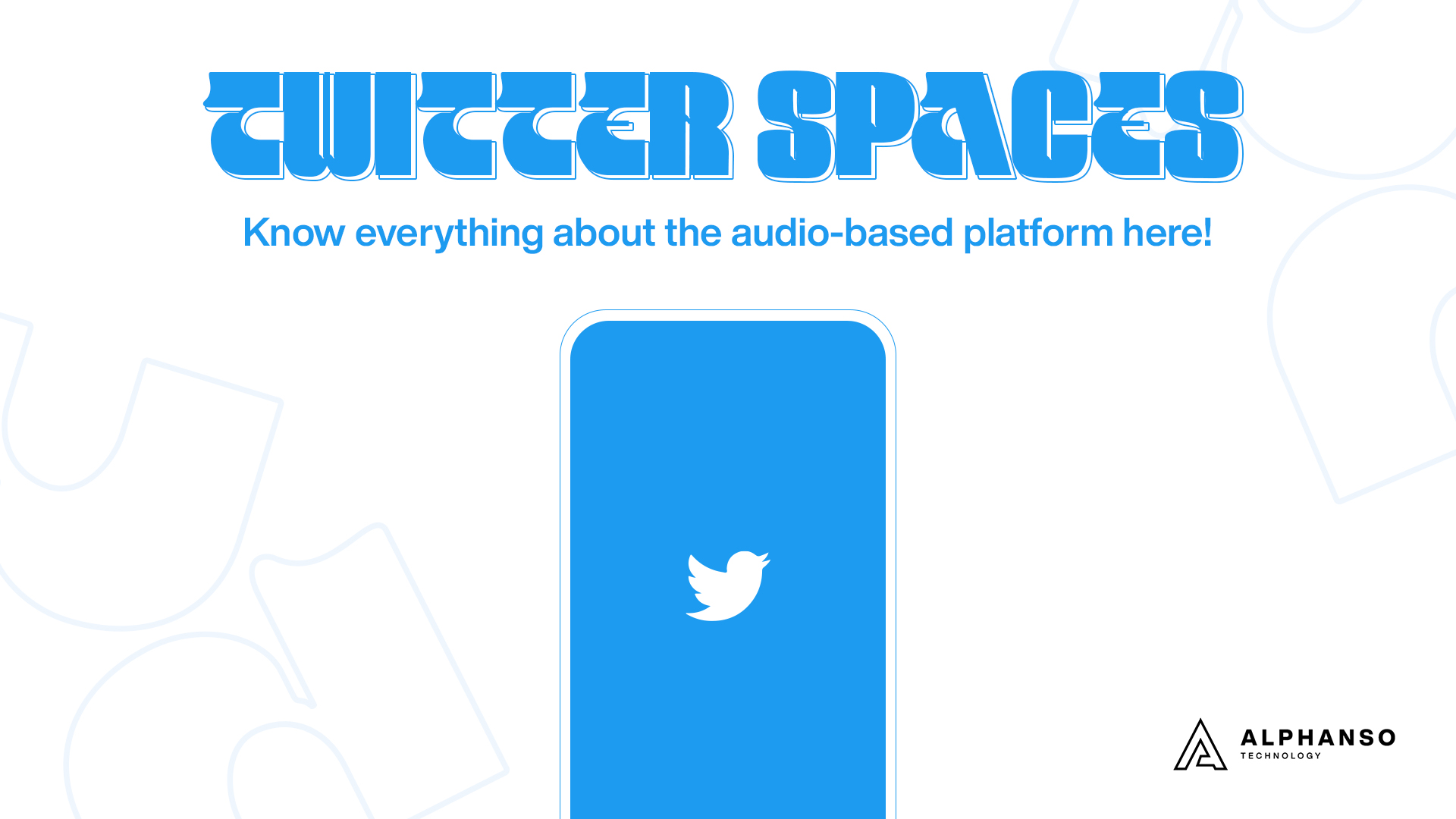Twitter isn’t just for tweets anymore—Twitter Spaces has transformed how we connect, engage, and share real-time audio conversations on the platform. If you’re curious about what Twitter Spaces is, how it works, and how to make the most of it, you’re in the right place.
Let’s break down everything you need to know about Twitter Spaces in this updated 2025 guide.
What is Twitter Spaces?
An audio-based chatroom feature that allows users to join or host live conversations on Twitter is Twitter Spaces. Think of it like a live podcast or Clubhouse-style room—only built into the Twitter app.
Key highlights:
- Live audio conversations
- Open to the public or limited to selected listeners.
- Real-time interaction with hosts and speakers
Available on Desktop (2025 update), Android, and iOS.
Twitter has copied Clubhouse, with audio chat rooms, Spaces. Announced in 2020, Spaces was launched for select individuals to test.
However, Twitter with 600+ followers hosted Twitter Spaces. Android and iOS Users are included in this latest update. You might be eager to know about Twitter Spaces. Read the blog about Twitter Spaces and know everything about the audio-based platform here.
Source: (Statista)
Twitter is popular in the U.S. The microblogging service has 73 million users. The social platform has introduced a new concept to help its users and offers them more flexibility than ever before. Let’s dig deep to know what the new concept is about and how it gained popularity among users.
Where to Find Twitter Spaces?
Twitter considers Spaces as a “place to come together, developed around the voices of people using Twitter.” In simple words, just like Clubhouse, Twitter’s audio-based Spaces enable users to gather with a personality or a group of users for live conversations. You can see them appear while they are happening. Once they have ended, they will no longer be available publicly on Twitter.
Twitter declares it will retain copies of Spaces for 30 days to “review for breaches of the Twitter Rules.” Proprietors can download a copy of the Space data as long as Twitter has a copy of it. Speakers can easily download a copy of the transcription of what was said, too.
Spaces can be found where the Fleets appear; it’s above the home timeline. When an individual speaks, it can be seen at the top of the timeline as a purple bubble. Once you join Space as a listener, you can start to react. Add emojis of your choice or request to speak.
How to Join Twitter Spaces?
Spaces are public, and you can quickly join them using these ways. Each Space hosted by users has a public link that can be shared on a Tweet or Direct Message. Live Spaces by the host you follow can be seen at the top of the timeline. It will be highlighted in purple.
How do Twitter Spaces work?
It’s simple to start using Spaces. Here’s how it functions for hosts, speakers, and listeners:
1. Starting a Space (as a Host)
- Tap the “+” icon and select “Spaces”
- Name your Space and add a topic
- Choose who can speak: Everyone, People you follow, or Only invited users
- Go live immediately or schedule it for later
2. Speaking in a Space
- Hosts can invite up to 10 speakers
- Speakers can share thoughts live via audio
- You can use emojis to react and signal interest
3. Listening to a Space
- Unless the live space is private, anyone can join it as a listener.
- You don’t need to speak—just listen and enjoy
- You can request the mic
How to Host a Space?
If you host a space, you can easily do it. Press the compose button for a long time and select the cluster of dots icon. Your mic will be off when you start your Space, turn it on, and tap Start your Space. Make sure that you are ready to speak when you turn it on.
Primarily, You Can Host a Space in Two Ways:
1. Long-press on compose, now tap the new Spaces icon on the left.
2. Click on profile image >>Scroll to the right >>Spaces option.
You can allow people to share thoughts, speak, send emojis, and much more. With speaking privileges, you’ve the right to decide on who can join the Space.
If your mic is off when you start the Space, make sure to turn it on. Allow mic access just by toggling Allow mic access to on. Choose whether you want to share transcriptions by switching between the “On” and “Off” options. Space host can also record it.
How to Tweet About Your Space?
You can make your audience know about the Space in advance by tweeting about the same. Click on the share menu to share the space through “Direct Message.” You can also Tweet cards directly to your timeline or copy the link over there.
How to Share a Tweet Within Space?
If you want to share a Tweet within your space, then it becomes crucial for you to navigate to the Tweet you want to include; now tap on the share icon and select “Your Space,” don’t get worried; your space is active while you do the process.
What Are Ticketed Spaces?
Twitter provides a way for users to monetize Space via ticketing. The company speaks, “any host can set ticket prices, whereas a limited people will be allowed to host Ticketed Spaces. Ticket sales helps earn the “majority” of the revenue.” They can even know the number of tickets sold. However, Twitter will keep a “small amount” from ticket sales.
Who Can Try Twitter Spaces?
Presently, anyone who is using Twitter can join a space, but individuals with more than 600 followers can only host the Spaces. However, accounts with protected tweets can not create Spaces. They can join as well as speak in other created spaces.
Are Users Allowed to Control Who Can Listen?
For now, Spaces are public; hence anyone can listen to them whenever they want. Once you create a Space, your followers can easily see it in the Fleets. There is no limit on the number of listens. Anyone who hosts a Space can remove or block users any time they want.
Spaces, Controls, and Icons of Twitter Space to Look into!
There are numerous controls and icons that Twitter Space offers to its users. This includes:
Mic Controls
Users can use Mic control to request to speak, as well as mute or unmute themselves.
Settings
This feature enables users to access features including sharing feedback, captioning, and adjusting many more settings as well.
Manage Speakers
Twitter Spaces users are allowed to accept requests, manage guests, and much more with a tap of a button.
Emoji Reactions
Users are allowed to select multiple emoji options to silently react to the conversation.
Share
The host is allowed to share their Space through Direct messages, links, Tweets, etc.
There are many more features that Twitter Space offers, including:
- User Roles;
- Audience Reactions;
- Max Listeners;
- Accessibility;
- Finding Rooms;
- Room Privacy.
Who Can Speak in Hosted Spaces?
By default, your Space is set for people you invite to speak. You are also allowed to modify the Speaker permissions once you create your Space. Just click on the 3 dot icon and tap Adjust settings to see the options for Speaker permissions.
The permission might include People you follow, everyone, and by default Only people you invite to speak. These permissions are saved for particular Spaces; hence any Space that you create will use the default setting.
Once you start the Space, you can send a request to any other Listeners to become Speakers by tapping the icon and adding Speakers by tapping on an individual’s profile picture within Space and adding them as a Speaker. Listeners can also request to speak with the Host. The host can invite other people to speak by personally messaging them.
Can I Schedule a Space?
The host can schedule a Space in advance; they can schedule it in 14 days advance. They can even create impromptu Spaces but can have a max of one upcoming scheduled Space. But when you open space, tap Schedule, and pick the date and time you had like to schedule your space to go live.
As your scheduled start time approaches, you will receive in-app and push notifications reminding you to start your Space on time. Scheduled Spaces are public; hence, anyone can set reminders to be notified when your scheduled Space begins.
Twitter Spaces vs. Clubhouse: What’s the Difference?
| Feature | Twitter Spaces | Clubhouse |
|---|---|---|
| Platform | Built into Twitter | Standalone app |
| Audience | Twitter followers | Clubhouse followers |
| Monetization | Ticketed Spaces | Memberships & tips |
| Accessibility | iOS, Android, Web | Mostly mobile only |
| Discovery | Via tweets & Spaces tab | Through the room list |
Verdict: Twitter Spaces wins for creators already on Twitter.
Are You Ready to Launch Your Audio-based Platform Similar to Twitter Space?
If you’re looking to launch an audio streaming-based platform similar to Twitter Spaces, Alphanso Technology is the ideal partner to bring your vision to life. With their extensive experience in software development, we can create a customized and scalable platform tailored to your specific requirements.
From selecting the right technology stack to implementing real-time audio streaming capabilities, Alphanso Technology ensures optimal performance and user experience. Trust in their expertise and let Alphanso Technology help you successfully launch your audio streaming platform.
FAQs About Twitter Spaces
1. Can I record a Twitter Space?
Yes! Hosts can enable recordings, and they remain accessible for replay for up to 30 days.
2. Do I need Twitter followers to host a Space?
Yes, you need at least 100 followers to host a Space.
3. How do I monetize my Space?
Apply for Ticketed Spaces, where listeners pay for exclusive access.
4. Can I host a Twitter Space on a desktop?
Absolutely. As of 2025, desktop hosting is fully supported.
5. How many people can join a Space?
Thousands can listen, but only 10 can speak at once.
6. Is Twitter Spaces free?
Yes, using and joining Spaces is free. Ticketed events may have a cost.
7. Can I mute or remove speakers?
Yes, hosts and co-hosts have full moderation controls.
8. Can I co-host a Space?
Yes, up to 2 co-hosts can be added to help manage the session.
9. What happens when a Space ends?
It closes automatically. If recorded, it’s available for replay.
10. Is there a limit to how long a Space can last?
Technically, no—some go for hours—but keeping it under 2 hours is ideal for engagement.