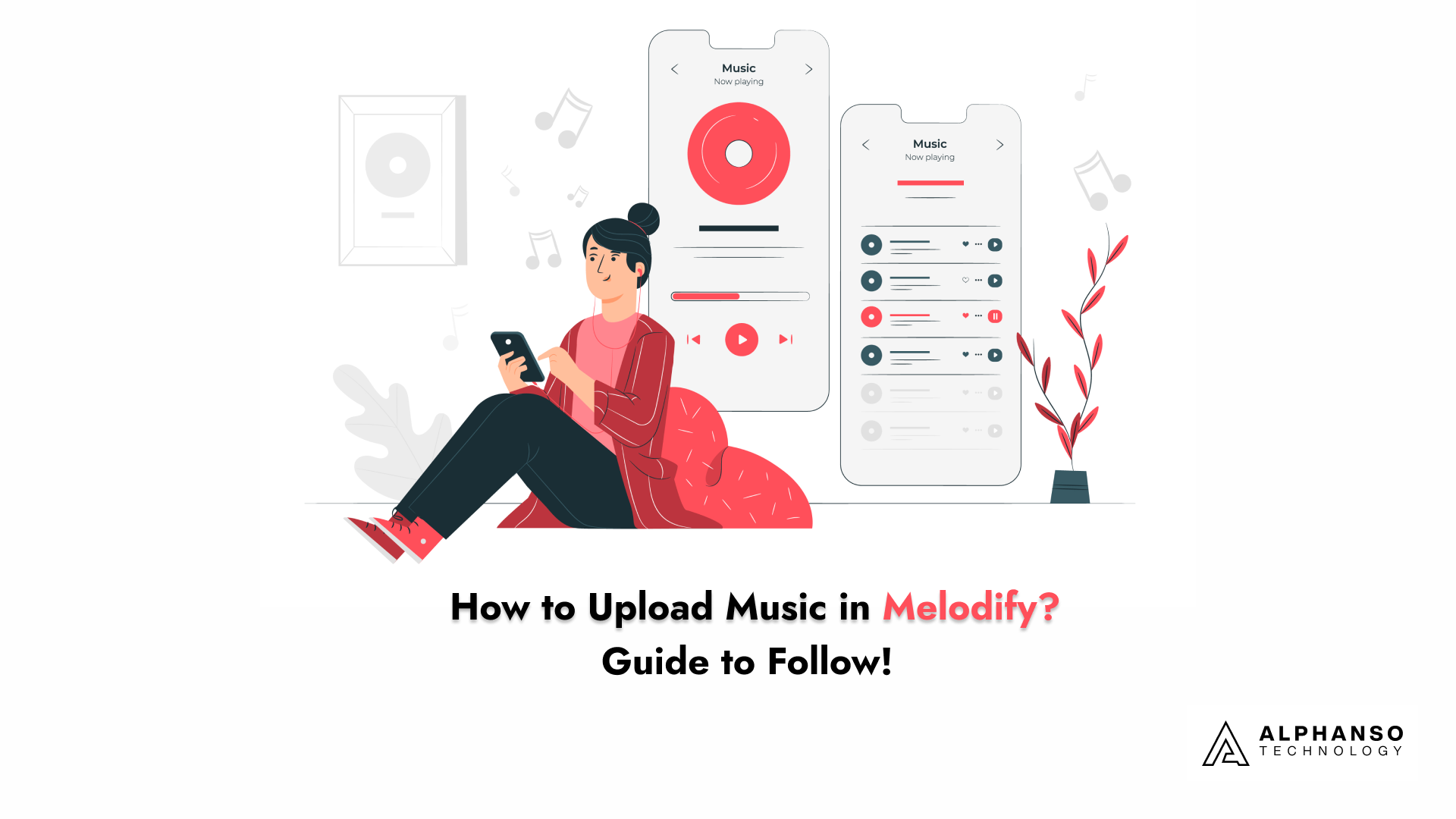Melodify is one of the leading streaming services platforms which allows users to get their music uploaded easily. However numerous users wonder about how to upload music in Melodify. What process do they need to follow to upload their work on the leading music streaming platform so that more users can leverage the music that they have contributed on the platform? To help them out we’ve described everything in this blog.
Guide for Contributors to Upload Their Music in Melodify -Music Streaming Platform
It was found that 31.7% of music streaming subscribers globally had subscribed to music and audio streaming platforms. Hence it will not be wrong to say that more and more people these days are stepping towards digital platforms.
Even more business entrepreneurs are taking the support of video and audio streaming app development companies to offer their users an excellent platform that they can use to upload their work or enjoy the music by another artist on the platform.
Image: (Source)
Statista report shows popular music streaming service in the U.S. was Apple Music. It has 49.5 million users, while Spotify has around 47.7 million monthly users. They are undoubtedly the market leads in the present market, but some of the other music streaming apps have also gained massive popularity among users in a short duration of time.
When it comes to platform use, users often get confused about how to upload music and the steps to follow to become a music contributor. If you’re a business owner looking to launch your own music streaming and podcasting platform to showcase your work and allow other independent artists to upload their melodious content, Melodify is the platform for you.
Many small artists found Melodify very useful as it helps them to reach an audience and earn for their work. Artists can get their music onto the playlist which helps them to build their careers overnight. Melodify possesses tools for artists, helping them to get their music heard by the right listeners. This platform also helps artists gain insight into their audience and build their own playlists, which will help them gain huge popularity in no time.
Step-by-Step Guide to Follow to Upload Music on Melodify
The library of the on-demand streaming music platform is quite huge, which simply means that most people can find their favorite artists and songs very easily on the platform.
But what if the personal collection of any of the individuals includes some rarities? Not a big deal Melodify’s advanced features offer users access to explore their personal collection right within the app. They are even allowed to create their own playlist by following a few simple steps. Check the below-listed steps to know how to upload music on the Melodify platform.
Easy Registration Process
If you aren’t an active member of Melodify, it becomes essential for you to register yourself with the music streaming app. Click on the signup option and fill in the essential details like full name, email ID, password, gender, and much more, set by the platform owners. After filling information successfully, click on the signup button to become an active user of the platform.
Follow a Login Process
After successfully registering yourself with the platform, you can immediately follow a login process to use the platform at your convenience. Now enter your email ID and password, which you have defined during the registration process. Click on the login button to sign in to the platform and upload your music on the same.
Plan & Launch Your New Release
Once completing the login process with the podcast streaming app, you have access to upload your streaming content. Click on the add albums option visible to you on the menu.
Add Essential Details
Once you click on the add albums option, you can easily enter all the details related to your song. Enter the album title, language, description, image, and rating star, after entering all the details successfully click on the save button. Now you can check your list to see whether your album is successfully added to the list or not.
Manage Albums List
After creating your list, you are also allowed to manage the same efficiently. Even if you want to search for any albums that you have added to the list, you can with a few clicks of the buttons. Enter the album name for which you are searching in the search field and click on the search button. Even you’re allowed to edit and delete any of your albums as per your preference.
Add the Artist
Once you create your album successfully, it’s time to add all the details related to the artist. Click on add artist option and add all the details like name, description, image, and much more. After entering details, go to the save button to save all the changes made. You are also allowed to manage artist details that you had uploaded before and deleted as per your requirement.
Add Audio
After creating your album, you can add audio to the same by simply clicking on the add audio option. Once you click on the option, you can enter details like audio title, language, language, and much more.
You can select any of the albums, genres, and much more as per your preference. Now browse the file that you want to upload and set a default image for the same to differentiate your work from others.
Manage Added Audio
You are also allowed to manage any of the audio files that you have added to the Melodify platform. The streaming platform also makes it easier for you to change previously added audio by searching it from the search field available and allows you to browse the audio file as per different categories like select categories, albums, and artists. You are allowed to delete any of the audio files as per your need.
Share Your Work
Once creating your album and audio file, you can share the same with your family, friends, or another person with whom you want to share the same.
Logout Process
Once you create your album and audio file successfully, you can leave the platform by following a simple logout process. Click on the logout option to leave the platform once you complete the upload process successfully.
Start Your Music Streaming Business Online with Melodify Today!
Melodify stands as a premier audio and music streaming platform designed to cater to both creators and listeners with its advanced features and user-friendly interface.
By providing tools for artists to upload, manage, and monetize their content, Melodify ensures a seamless and enriching experience for all users. With its commitment to innovation and quality, Melodify not only supports independent artists but also offers business owners a robust solution for launching their own streaming services. Embrace the digital music revolution with Melodify and take your musical journey to new heights.
Frequently Asked Questions
What is Melodify?
Melodify is an advanced audio and music streaming platform that allows creators to upload, manage, and monetize their content. It also supports podcast management and music video uploads, providing a comprehensive solution for streaming businesses.
How can I sign up on Melodify?
To sign up on Melodify, visit the website, click on the signup option, and fill in your details such as name, email, and password. After submitting the form, verify your email to complete the registration process.
What audio file formats does Melodify support?
Melodify supports multiple audio file formats, including MP3, WAV, and AAC. Make sure your files are in one of these formats before uploading.
Can I monetize my content on Melodify?
Yes, Melodify offers various monetization options, including subscription plans, pay-per-view for exclusive content, and advertising capabilities to help creators generate revenue from their work.
How do I upload my music on Melodify?
After logging into your Melodify account, navigate to the “Upload” section. Click on “Add Albums” to upload your music files, provide the necessary details, and save your entries to publish your content.
What features does Melodify offer for artists?
Melodify provides a dedicated artist login, subscription plans, pay-per-view options, advertising controls, podcast management, and the ability to upload music videos, ensuring a comprehensive platform for content creators.
How can I promote my music on Melodify?
You can promote your music on Melodify by sharing your profile and tracks on social media, engaging with your audience, and using Melodify’s advertising tools to control ad appearances and frequencies.
Is there a limit to the number of tracks I can upload on Melodify?
Melodify allows you to upload multiple tracks without a specific limit. However, ensure each track adheres to the platform’s guidelines and quality standards.
Can I edit or delete my uploaded content on Melodify?
Yes, you can manage your uploaded content by editing or deleting tracks as needed. Use the search feature to locate specific tracks and make the necessary changes.