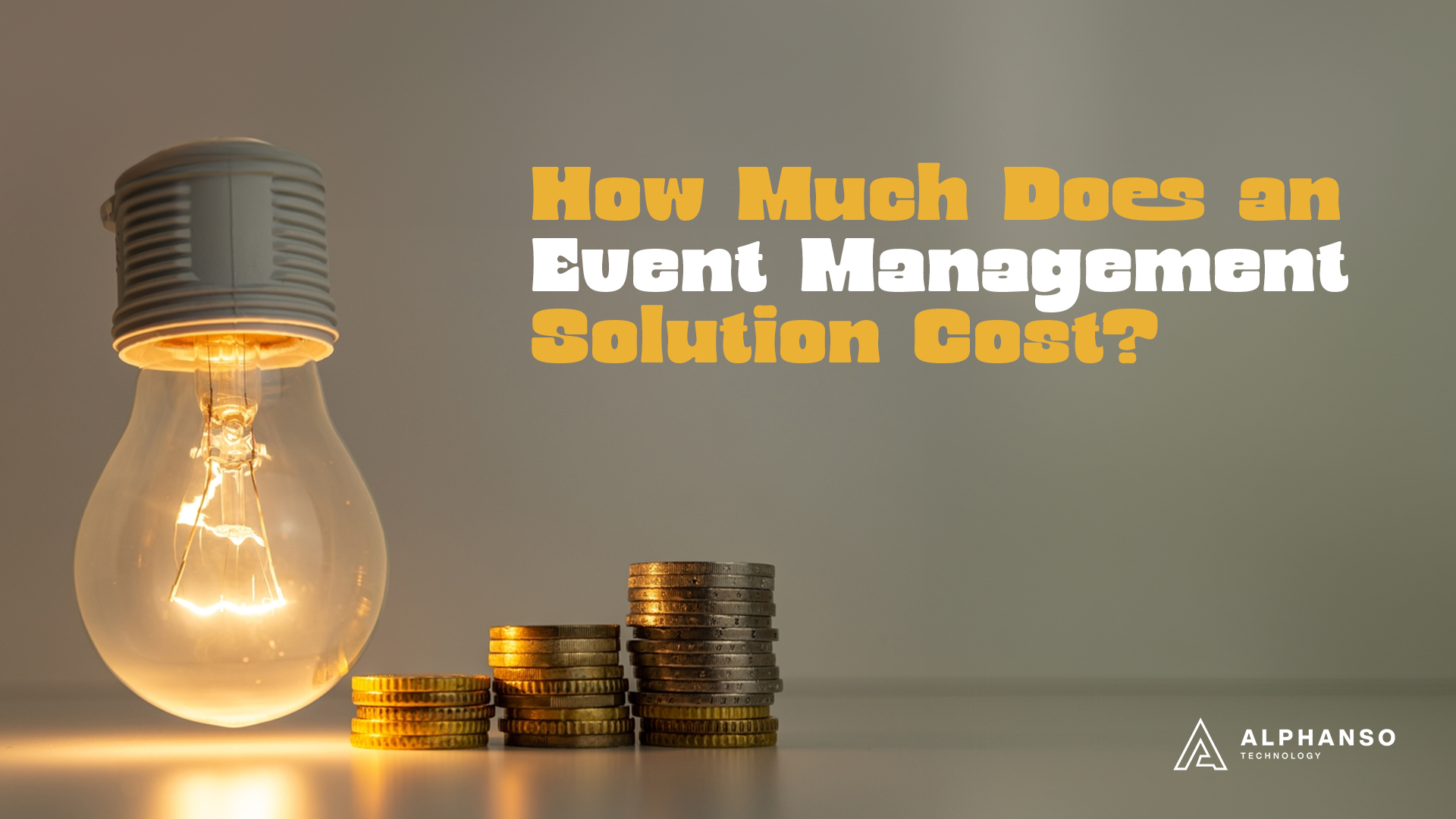An event management solution has become indispensable for planning and executing successful events, whether at conferences, weddings, trade shows, or corporate gatherings. These comprehensive platforms streamline processes, enhance collaboration, and guarantee a seamless experience for attendees and organizers.
One critical aspect that organizers often inquire about is the cost of implementing an event management solution. In this article, we’ll explore the factors that influence the pricing of these solutions and provide insights into what you can predict in terms of development costs.
Factors Influencing Event Management Solution Costs:
The cost of implementing an Event Management Solution (EMS) can vary significantly based on many factors. These factors influence the overall expenditure and determine the pricing structure event ticketing system providers offer. Understanding these key elements is essential for organizers to make better decisions when selecting an event platform that aligns with their requirements as well as budget constraints.
Scale of Events
The size and complexity of your events are significant factors in determining the cost of an app like Eventbrite or Ticketmaster. More significant events with numerous attendees, multiple sessions, and intricate logistics often require more advanced and scalable solutions, impacting the overall pricing.
Features and Functionality
The range of features and functionalities of an event management app varies widely. Basic packages may include essentials like registration and ticketing, while premium solutions provide advanced features such as CRM integration, analytics, attendee engagement tools, and personalized branding. The more features you need, the higher the cost is likely to be.
Customization Needs
Some events demand a high level of customization to reflect specific branding or industry requirements. Customizing the user interface, registration forms, and communication templates can add to the overall cost of the solution, mainly if it involves unique design elements or tailored workflows.
User Licenses and Attendee Numbers
Many event management platforms operate on a pricing model considering the number of users accessing the platform and the total number of attendees. The cost may increase as you scale up the number of users or if you expect a large turnout at your events.
Integration with Third-party Tools
Events often involve various tools and platforms, such as CRM systems, marketing automation tools, or payment gateways. If your event management software needs to integrate with these third-party tools seamlessly, additional costs may be associated with customization and integration efforts.
On-site Support and Services
Some events may require on-site support, particularly for large-scale conferences or exhibitions. Additional costs may be incurred for on-site registration support, technical assistance during the event, or equipment rental. These services contribute to the overall cost but can be crucial for ensuring a smooth event execution.
Security and Compliance Requirements
Events often involve handling sensitive data, including attendee information and payment details. An event management system in PHP with robust security measures and compliance certifications may come at a higher cost. Data security, as well as compliance with regulations, are essential, especially for events in industries with stringent privacy standards.
Training and Support Services
The level of training and support the event management platform provider provides can impact the cost. Comprehensive training materials, dedicated support teams, and onboarding assistance may be available at an additional cost but contribute to the overall success of implementing the solution.
Subscription Model vs. One-time Purchase
Event management systems commonly offer subscription-based models with recurring payments. Alternatively, some providers may provide one-time purchase options. The choice between these models can influence your budgeting strategy, with subscription models often requiring ongoing financial commitment, while one-time purchases may have a higher upfront cost.
Key Features of Event Management Software
Event Management Software (EMS) is designed to streamline the entire event planning and execution process, offering a wide array of features to ensure efficiency, organization, and a seamless experience for both organizers and attendees. Here are key features commonly found in Event Management Software:
- Online Registration and Ticketing;
- Create Event;
- Attendee Management;
- QR Code Integration;
- Follow Organizer;
- Promote Event;
- Set Starting & End Date;
- Revenue Earned;
- Interactive Map;
- Categories and Filters;
- Reports & Analytics.
These key features collectively contribute to the effectiveness of the event ticketing system, providing event organizers with a comprehensive toolkit to plan, execute, and evaluate successful events. The selection of a suitable EMS should align with the specific needs and goals of the event, ensuring a tailored and seamless experience for all stakeholders.
Breakdown of Event Management App Development Costs
Developing an event ticketing system involves a detailed breakdown of costs, encompassing various aspects from design and development to ongoing maintenance. Understanding these components is vital for effective budgeting and successful project execution. Let’s delve into the breakdown of Event Management Software development costs:
Design and User Interface Costs
The design and user interface (UI) of Event Management Software (EMS) are critical components that significantly impact user experience and overall success. Here’s a breakdown of the costs associated with designing the UI of an EMS:
Graphic Design
Logo Design: Creating a distinctive logo that represents the brand identity of the event or organization.
Icon Design: Developing visually appealing icons for various features and functionalities within the software.
Branding Elements: Designing cohesive visual elements that contribute to the overall branding of the EMS.
Wireframing and Prototyping
Wireframing: Outlining the basic structure and layout of the EMS, including placement of buttons, navigation menus, and essential elements.
Prototyping: Developing interactive prototypes that simulate the EMS’s user interface, allowing user testing and feedback.
User Experience (UX) Design
User Research: Ensure having an idea about your target audience, their needs, and preferences.
Information Architecture: Organizing and structuring content to enhance user understanding and navigation.
Usability Testing: Iterative testing ensures the software is user-friendly and meets user expectations.
Backend Development Costs
Backend development is a fundamental aspect of Event Management Software (EMS) that involves building the core functionality, server-side logic, and databases. The costs associated with back-end development are diverse and depend on several factors. Here’s a breakdown of the backend development costs for an EMS:
Server-side Logic
Architecture Design: Planning and designing the structure of the server-side logic, including determining how different components will interact and function.
API Development: Creating Application Programming Interfaces (APIs) that allow communication between the front-end and back-end, as well as enable integration with external systems.
Database Development
Database Design: Designing the database architecture to store and retrieve event-related data efficiently.
Data Modeling: Defining the data structure, including tables, relationships, and constraints.
Application Programming Interfaces (APIs): Building APIs that allow seamless integration with other systems and third-party applications.
Testing and Quality Assurance Costs
Testing and quality assurance are vital phases in developing Event Management Software (EMS) to ensure a reliable and high-performing system. The costs associated with testing and quality assurance cover various activities to identify and resolve potential issues. Here’s a breakdown of the testing and quality assurance costs for an EMS:
Functional Testing
Unit Testing: Verifying the functionality of individual units or components of the EMS codebase.
Integration Testing: Ensuring that different modules or components work seamlessly together.
System Testing: Validating the entire system’s functionality as a whole.
Performance Testing
Load Testing: Assessing how the EMS performs under different levels of concurrent user activity to ensure it can handle peak loads.
Stress Testing: Evaluating the system’s robustness by subjecting it to extreme conditions or overloading scenarios.
Scalability Testing: Testing the system’s ability to scale up or down based on varying workloads.
Security Testing
Penetration Testing: Simulating cyber-attacks to identify vulnerabilities and weaknesses in the EMS’s security.
Data Encryption Testing: Verifying that sensitive user data is properly encrypted and secured.
Authentication Testing: Ensuring that the user authentication and authorization mechanisms are robust.
User Acceptance Testing (UAT)
End-User Testing: Allowing actual users to interact with the EMS to assess its usability and gather feedback.
Feedback Analysis: Analyzing user feedback and making necessary adjustments to enhance the user experience.
On-going Cost of PHP Ticket System Open Source
The ongoing costs post-development for the PHP ticket system open source primarily revolve around software updates and upgrades. Ensuring the EMS remains current, secure, and aligned with evolving user needs requires continuous attention and investment. Here’s a breakdown of the ongoing costs associated with software updates and upgrades:
Bug Fixes
Identification and Analysis: Regularly monitoring user feedback, system logs, and performance metrics to identify any bugs or issues within the EMS.
Development and Testing: Allocating resources to fix identified bugs and rigorously testing the solutions to ensure they don’t introduce new issues.
Security Patches
Vulnerability Assessment: Regularly conducting security assessments to identify potential vulnerabilities in the EMS.
Implementing Security Patches: Developing and deploying patches to address identified vulnerabilities and enhance overall system security.
New Features Development
Market Trends and User Feedback: Staying informed about industry trends as well as user feedback to identify opportunities for enhancing the EMS with new features.
Development and Testing: Allocating resources for developing new features and thoroughly testing them to ensure they integrate seamlessly with the existing system.
Technology Stack Updates
Evaluation of New Technologies: Assessing the viability and benefits of adopting new technologies or updating existing ones to improve performance, security, or scalability.
Implementation and Testing: Updating the technology stack and testing the EMS to ensure compatibility and optimal functioning.
Compliance Updates
Monitoring Regulatory Changes: Keeping abreast of changes in data protection regulations, accessibility standards, or other compliance requirements.
Adapting the EMS: Making necessary updates to ensure the EMS remains compliant with relevant regulations and standards.
Server Infrastructure Costs
Hosting and Cloud Service Fees: Continuously paying for hosting services or cloud infrastructure to ensure the EMS remains accessible and performs optimally.
Scalability Measures: Adjusting server infrastructure to accommodate increasing user loads and maintain optimal performance.
Decoding Event Management Solution Costs: A Comprehensive Overview
Implementing a robust Event Management Solution (EMS) is paramount for orchestrating successful events in the dynamic event management landscape. As the demand for these comprehensive platforms grows, organizers are keenly interested in understanding the associated costs. This article has delved into the various factors influencing the pricing of the event management system, shedding light on what organizers can anticipate in terms of expenses.
Factors such as the scale of events, desired features, customization needs, user licenses, integration with third-party tools, on-site support, security measures, and ongoing support services all contribute to the overall cost of implementing an EMS. Understanding the intricacies of these factors empowers organizers to make informed decisions aligned with their unique requirements and budget constraints.
In event management software development, Alphanso Technology stands out as a reliable partner, offering white-label event management solutions at pocket-friendly prices. For detailed information on costs and other inquiries, interested parties are encouraged to contact Alphanso Technology at sales@alphansotech.com.
Choosing the right event management platform is a strategic investment, and with the right insights and partners, organizers can elevate their event planning capabilities, ensuring seamless experiences for both organizers and attendees.
Frequently Asked Questions (FAQs)
How does the event size impact the cost of an EMS?
Larger events with more attendees, multiple sessions, and intricate logistics often require advanced and scalable solutions, impacting overall pricing.
What features in event management apps can contribute to higher costs?
Advanced features such as CRM integration, analytics, attendee engagement tools, and personalized branding can contribute to higher EMS costs.
Does customization of the event ticketing system user interface add to the overall cost?
Yes, high levels of customization, including unique design elements and tailored workflows, can increase the overall cost of the EMS.
Are user licenses and attendee numbers factored into the cost?
Many EMS pricing models consider the number of users and total attendees, potentially increasing costs as user numbers or event attendance scale up.
Is on-site support an additional cost for specific events?
Yes, on-site support services, especially for large-scale events, may incur additional costs for on-site registration support, technical assistance, or equipment rental.
How do security and compliance requirements affect EMS costs?
EMS systems with robust security measures and compliance certifications, especially in handling sensitive data, may come at a higher cost.
Can you provide a cost-effective white-label event app like Eventbrite or Ticketmaster?
Yes, Alphanso Technology offers white-label event management solutions at pocket-friendly prices. For inquiries, contact sales@alphansotech.com.
What ongoing support does Alphanso Technology offer post-implementation?
Alphanso Technology provides ongoing support, including bug fixes, security updates, and assistance with new feature implementations.