Listing your music or video across significant podcast directories is a crucial piece in helping you to improve your audience base. A platform that enables you to submit your streaming content helps you set yourself up. Hence you can consider submitting your work on powerful platforms such as Spotify. Check how you can submit podcasts to Spotify when you are ready to launch your video or audio content. This step-by-step guide assists you in understanding how podcasting works on Spotify.
Spotify is an immense platform for streaming, the influential platform updates requests to listeners and podcasters. Edison Research shows that 43% of monthly podcast listeners exhaust Spotify episodes; this is why Spotify podcast submission is essential. To capitalize on your discovery, you first need to have live listening.
Ahead, we have listed a step-by-step guide on how podcasting works on Spotify. Keep on reading to know every requirement to submit audio or music content. The guide follows along with screenshots that make it easier for you to submit podcasts on the Spotify platform. Let’s go through it right away.
What is Spotify Podcasting?
Spotify podcasting is a free service that enables users to play audio or video files from the site on their personal digital audio players or computers. Podcasting comes from the combo of two terms, iPod and broadcasting. Your podcast data enables you to add episodes or podcasts to the Spotify platform.
Listeners or viewers can enjoy this data in the catalog that you create on Spotify. While they can even follow your podcast on Spotify, they will automatically receive new contributions to your podcast on the platform itself.
Step-by-Step Guide to Submit a Podcast: How Podcasting Works in Spotify.
Everyone loves both a highly engaging conversation and a great playlist. Today, every one of us has started enjoying and testing a new listening experience that brings spoken word, quality audio, and music content in an elegant and easy package, enabling talk commentary and full songs to live together wrapped up in one show.
The new features of Spotify allow listeners more ways to connect and discover music from their favorite artists. Keep reading to understand how podcasting works on Spotify, and how it helps you show your talent, listen to others’ music, enjoy the video, etc; check everything right here.
Most podcast directories follow a simple process, and Spotify is no different. The very first step is to sign up and sign in the process, which you need to consider to submit your RSS feed to the Spotify platform and then have to wait for approval. To help you with proper navigation, we have prepared a checklist of requirements that your podcast must meet. Then follow along with another process to submit podcasts to Spotify.
Make Sure Your Podcast Meets Spotify Guidelines
Before you go through the step-by-step process for the Spotify podcast submission, make sure it meets the streaming platform requirements. Check the below points to know what you need to consider and double-check your podcast settings:
- MP3 needs to be in ISO/IEC 11172-3 MPEG-1 Part 3 (MP3)
- Video or audio with bit rates between 96 and 320 kbps.
- Cover art must be in a square ratio (1:1) and be in JPEG, PNG, or TIFF formats at the most distinguished resolution possible.
- The RSS feed must have a cover art image, relevant details, title for all the content that you submit.
- Exceed your titles and field characters up to 20 to avoid ‘…’ truncation within the streaming platform
- Special characters that you want to use must be in HTML code within the podcast description and titles. (Spotify does not allow you to use special HTML tags such as <bold> or any other. These tags will be removed for descriptions before publication.)
- Episode length can not be exceeded the decided limit (200MB)
SignUp
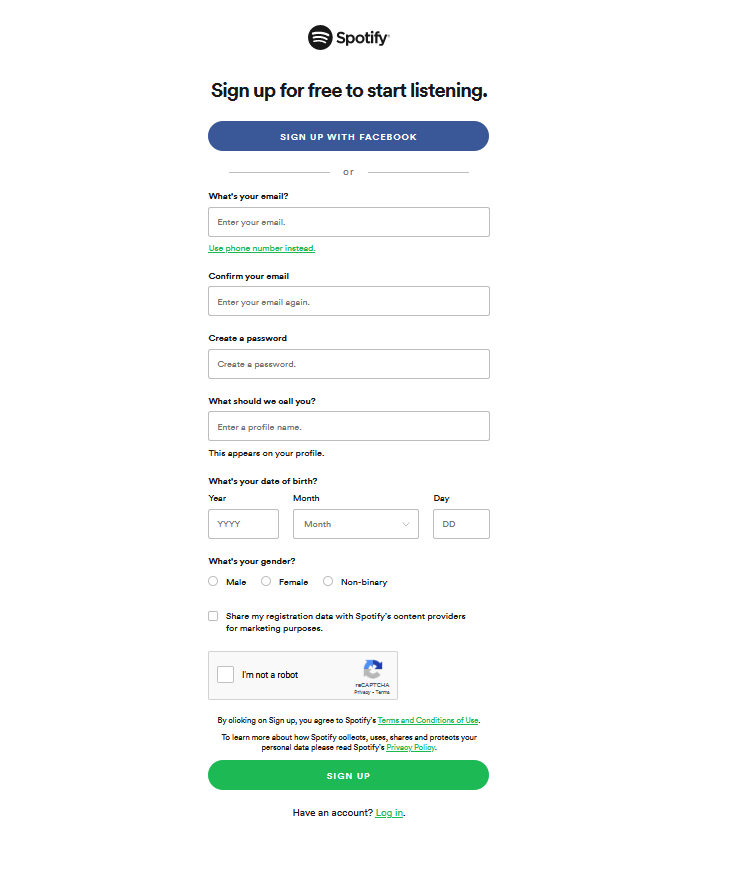
If you are new to music streaming software use, follow a quick Sign-up process. Enter all the details such as “What’s your email”, “Confirm your email”, “create password”, “What should we call you?”, “What’s your date of birth?”, “What’s your gender?”, also check the box to continue and complete the SignUp process.
After successfully entering the details such as name, gender, email address, DOB, and other details, once you click on the “Sign up” option, you can verify your account by simply tapping on the verification link that you provided within your mail address.
Login
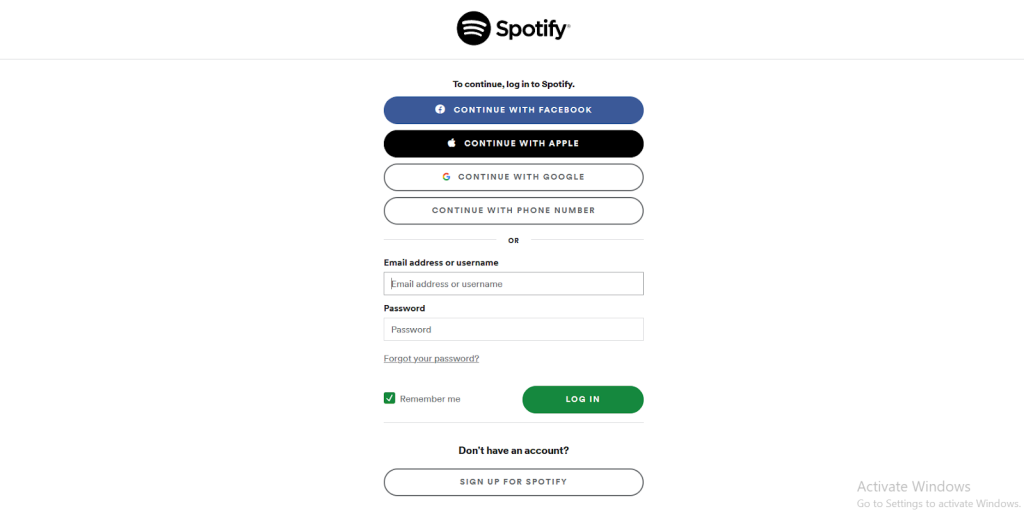
You can log in to the Spotify platform by using the email address and password with which you have registered. You can even continue with Facebook, Apple, Google, or your mobile number. After filling up all the details, click on the “Log in” button to continue using the platform.
Set Up Your Account
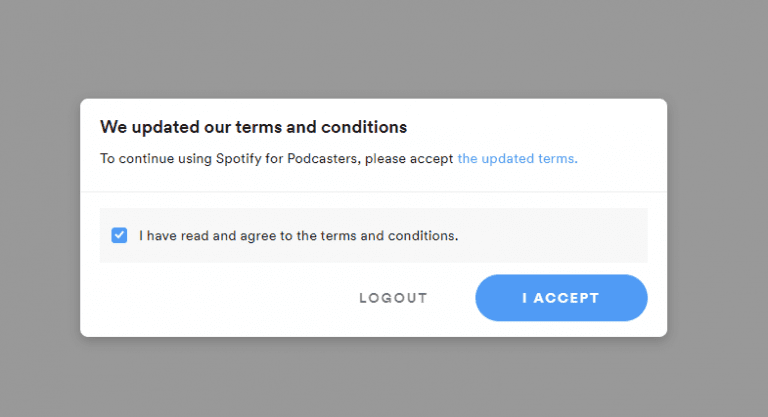
When you log in to your Spotify account for the first time, you will be prompted to accept the terms and conditions. Once you complete the Sign-up and Sign-in process, the next screen that pops up in front of you is getting started. To start with a podcast listing, just click on the “Get Started” option.
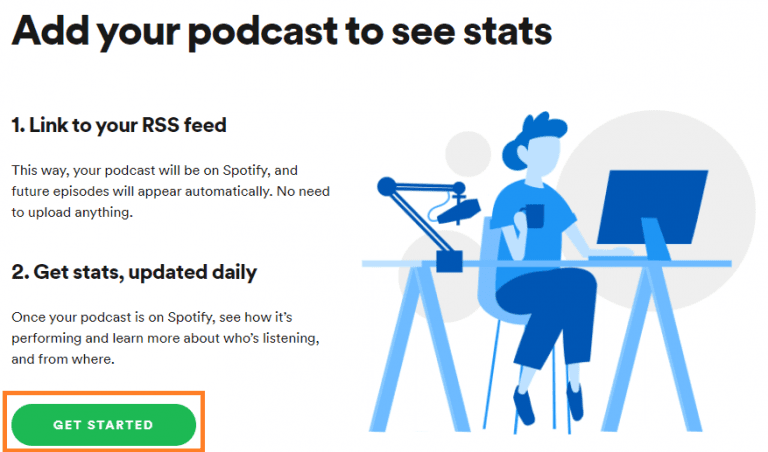
Once you hit “Get Started,” you will come across the “Terms & Conditions” of the Spotify platform. Go through each of the points, add your full name, agree to all the Terms & Conditions, and hit the “Continue” option.
Enter RSS Feed Link
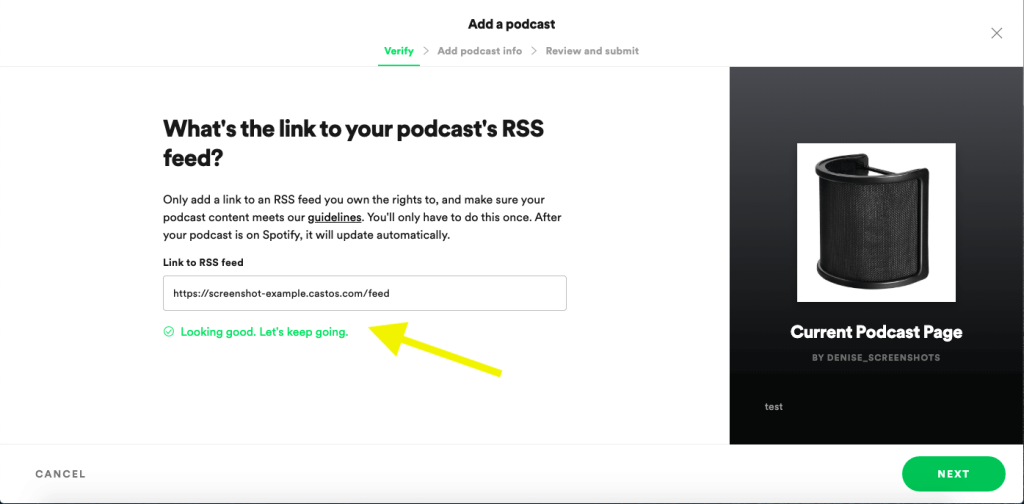
The next step that you need to consider for submitting your podcast to Spotify is to provide an RSS link. Head to your hosting service and search for the RSS feed link immediately. Then add the link RSS fiend and click on the “Next” option. If you fail to enter the correct link, then you will receive an error message notifying you to enter the correct link.
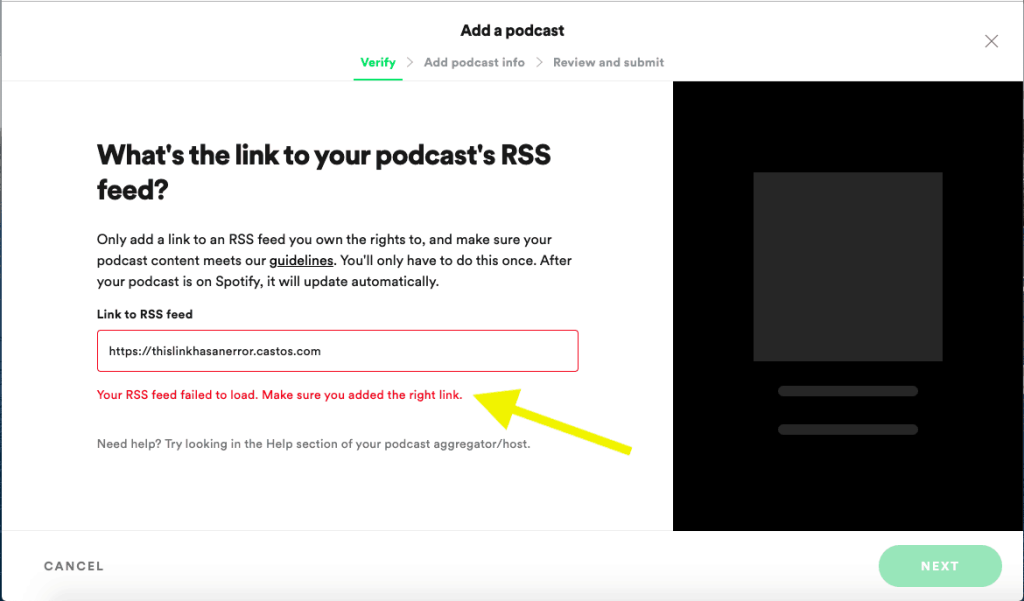
Once you enter the correct link, you will be allowed to view other details such as description, podcast title, artwork, creator’s name, etc.
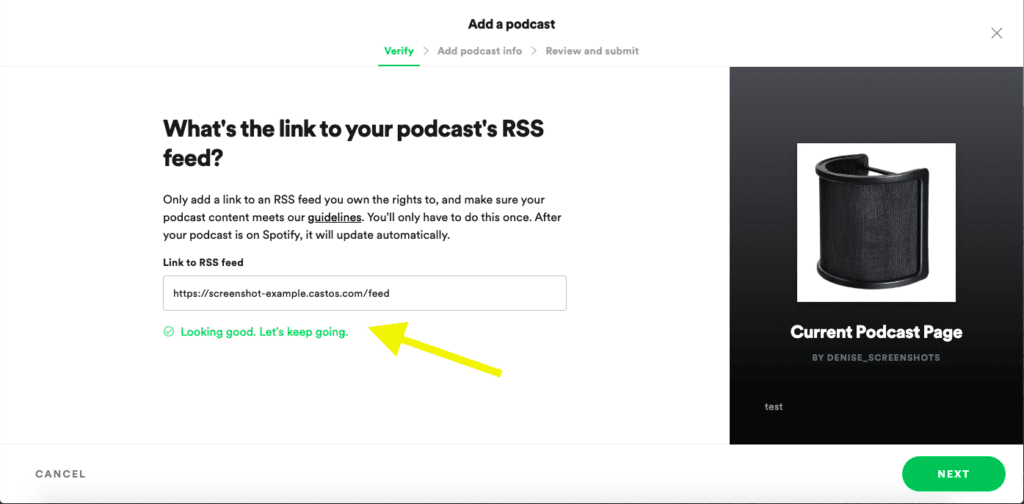
Verify Your Podcast
After submitting your podcast on the Spotify platform, you need to verify that you are the owner of the submitted content. The streaming platform will send an eight-digit code to an email address that is associated with the RSS feed. The email address is likely the one that you can use to sign up for a podcast hosting service.
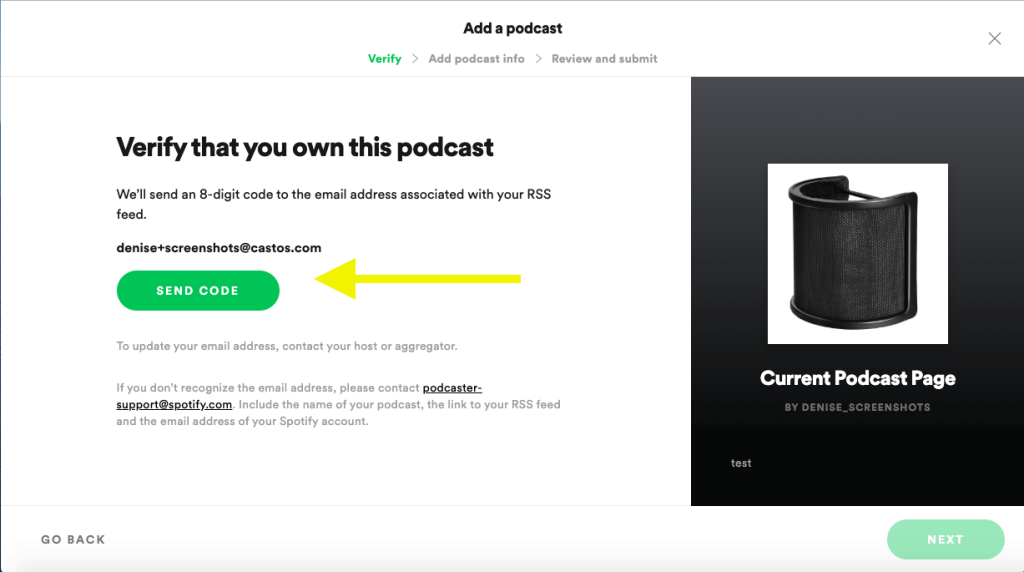
Find the verification code you received in the mail and enter it into the field right away. You have an hour to retrieve the code and verify your podcast as well. And if you miss the code or window, then you can resend the code. After verifying your podcast, simply click on the “Next” option.
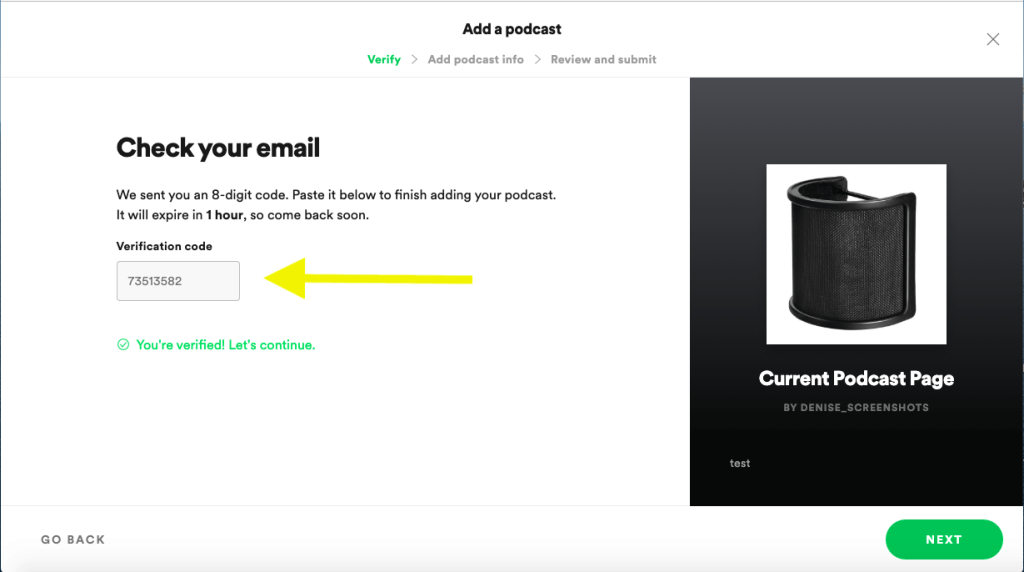
Enter Other Details About Podcast
The next step you can consider is to enter all essential details related to the podcast, including the location, its primary language name, primary category, and much more. Once you choose a primary category, you can select the sub-categories of your choice.
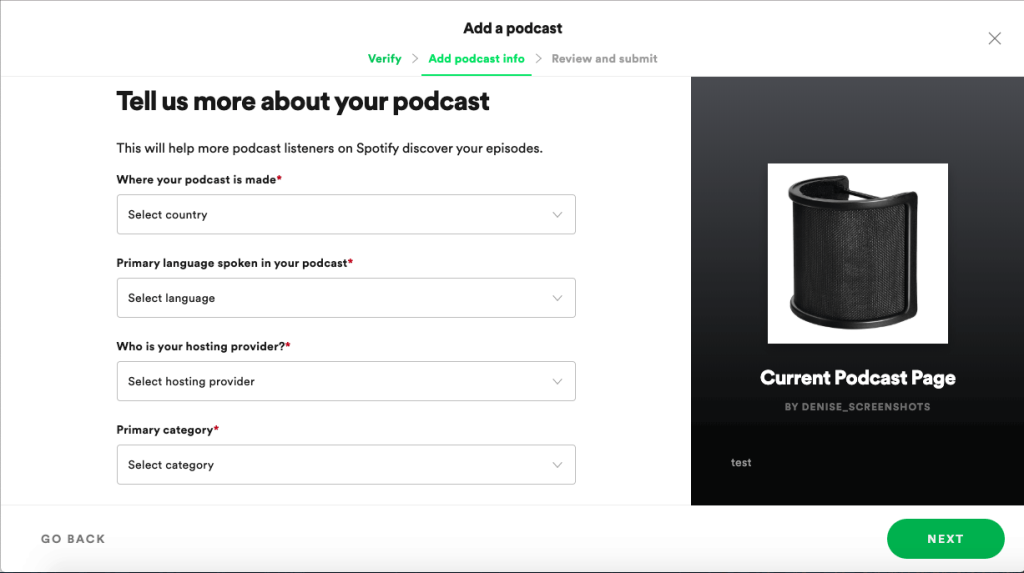
If your podcast spans a huge range of topics, it will be better if you add some of the additional category fields. This can help you appear more relevant as the streaming platform users use it to discover new podcasts. After completing work with each field, click on the “Next” option.
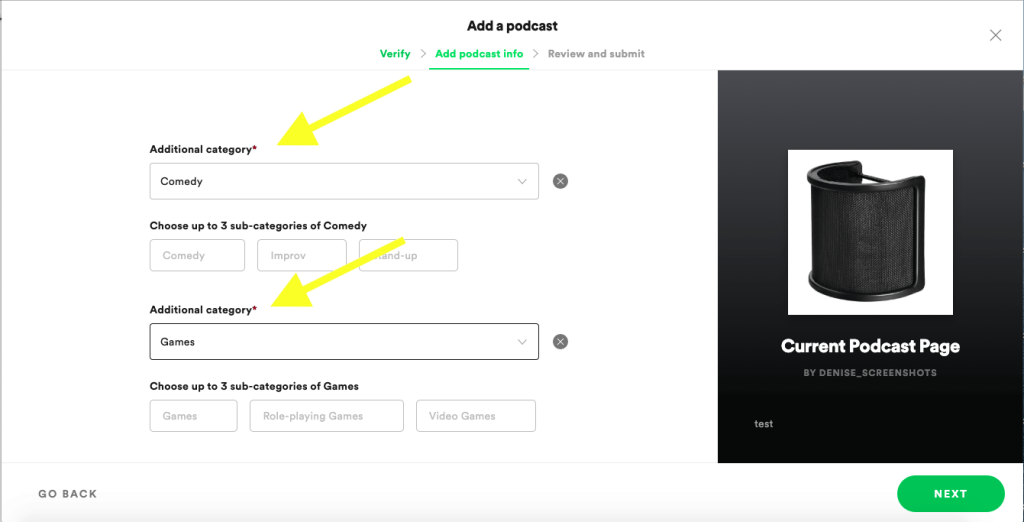
Review & Submit Your Podcast
The last step to Submitting a podcast to Spotify is to review all the information that you have submitted. Take care to review the details twice as you can’t edit it later on once after submitting it.
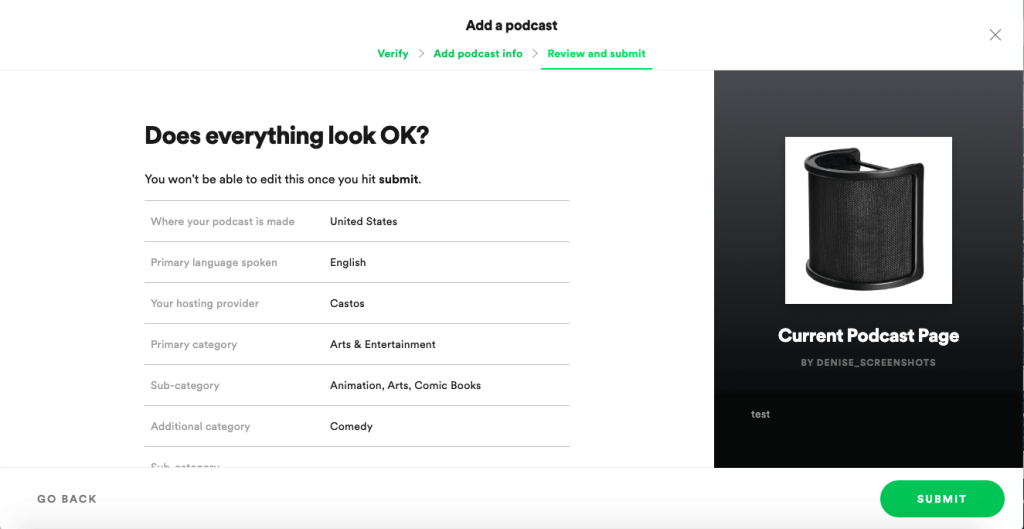
When you are sure everything is “OK” after cross-checking everything twice, you can hit on the “Submit” option. Once you hit the “Submit” button, Spotify will receive your podcast. It takes a very few hours for the team to review the information and set the podcast live. You can enjoy your audio as well as video content on the platform shortly thereafter.
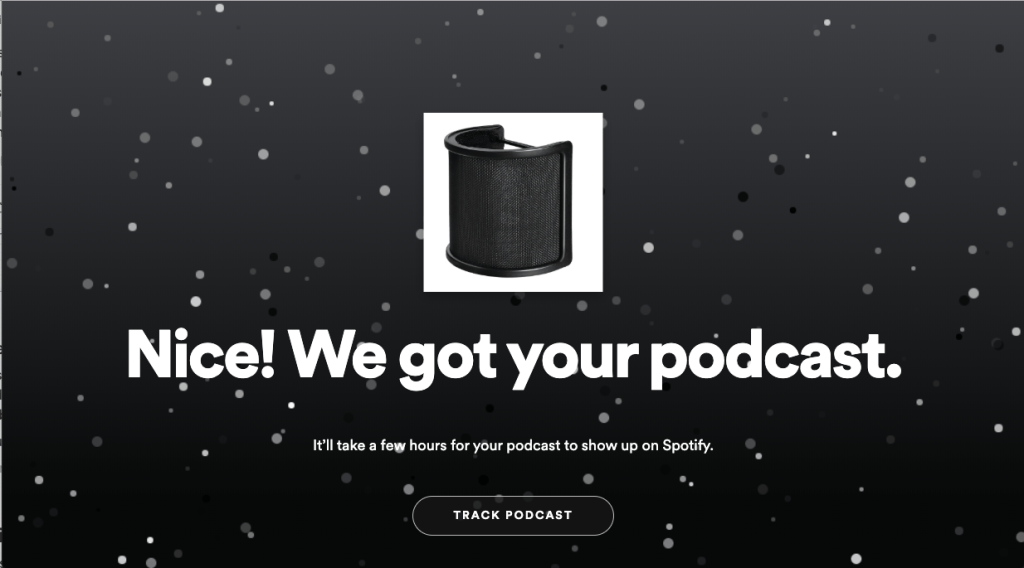
Conclusion
Submitting your podcast on the platform is quite simple. Just follow the above-listed steps to submit your podcast on the Spotify platform. However, take care while selecting a category for your podcast and entering details.
Once entering all the details successfully submit your work on Spotify and gain huge popularity in less time. You can even launch your own podcasting platform similar to Spotify to monetize your content and engage more audiences.
Frequently Asked Questions (FAQs)
What is Spotify Podcasting?
Spotify Podcasting is a free service that allows users to upload and share audio or video content, creating a catalog of episodes that listeners can enjoy on their personal devices.
Why is Spotify Podcast Submission Important?
Submitting your podcast to Spotify expands your audience base, reaching the platform’s vast user community. According to Edison Research, a significant percentage of monthly podcast listeners engage with content on Spotify.
What are the Technical Requirements for Podcast Submission on Spotify?
Ensure your podcast meets the following requirements:
- MP3 format in ISO/IEC 11172-3 MPEG-1 Part 3 (MP3).
- Bit rates between 96 and 320 kbps.
- Cover art in a square ratio (1:1) and JPEG, PNG, or TIFF formats.
- RSS feed with cover art, relevant details, and titles complying with character limits.
Can I Submit Both Audio and Video Content to Spotify as a Podcast?
Yes, Spotify supports both audio and video content for podcasts. Ensure your video or audio files meet the specified technical requirements, and you can submit a combination of both media types.
Can I Monetize My Podcast on Spotify?
Yes, Spotify offers various monetization options for podcasters, including the Spotify Ad Studio for running ads and the Spotify Anchor program for podcast sponsorships. Explore these opportunities to generate revenue from your podcast.
How Can Alphanso Technology Assist in Podcasting Platform Development?
Alphanso Technology is a proficient web and app development company specializing in custom software solutions. We can assist in the end-to-end development of your podcasting platform, ensuring a tailored solution meets your specific requirements and industry standards. For more details, contact us at sales@alphansotech.com.
How Long Does It Typically Take to Develop a Podcasting Platform?
The development timeline depends on the complexity of the platform and specific requirements. On average, it can take a few months to develop a fully functional podcasting platform.
Can I Integrate Monetization Options Into My Podcasting Platform?
Yes, custom podcasting platforms can be integrated with various monetization options, including ad placements, subscription models, and sponsorship features.

